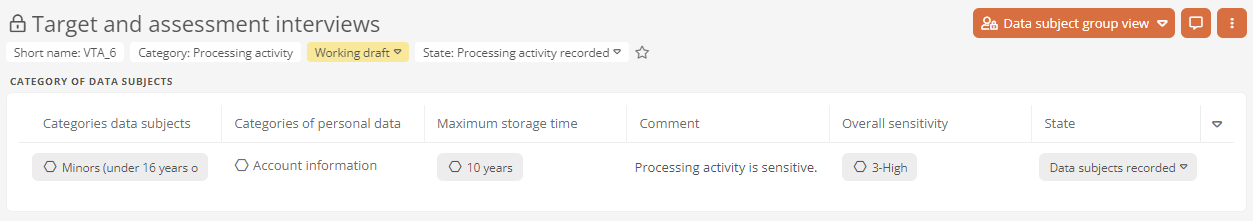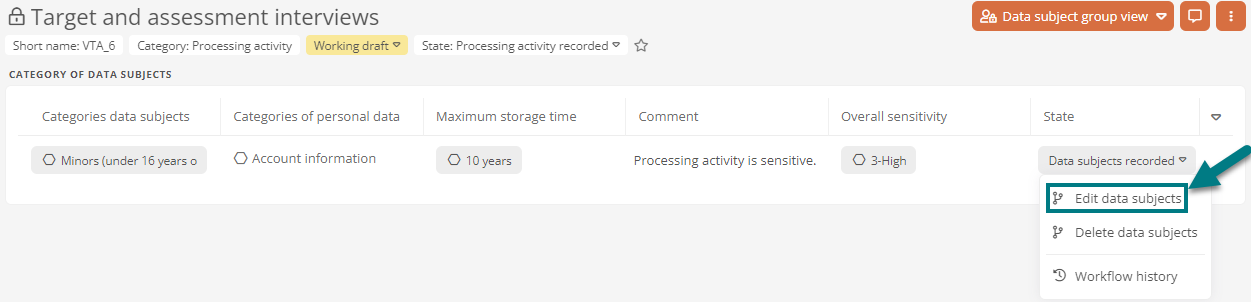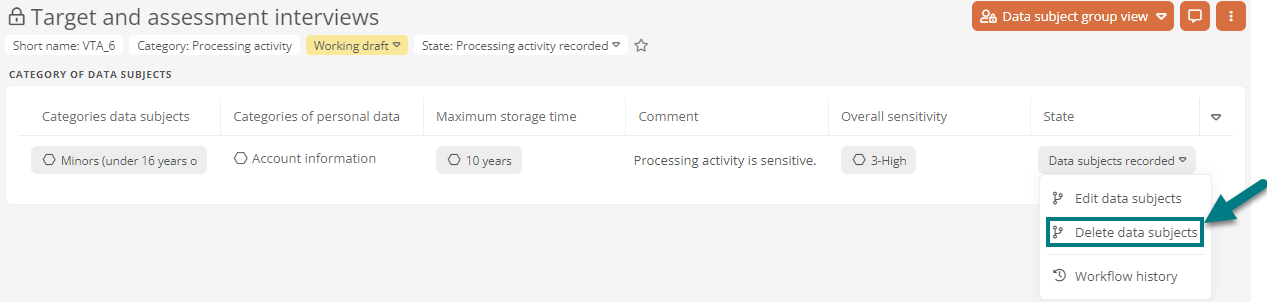Record data subjects
For a processing activity, you can record data subjects.
-
Navigate to a processing activity
-
Click on

-
Click on the entry Record data subjects:
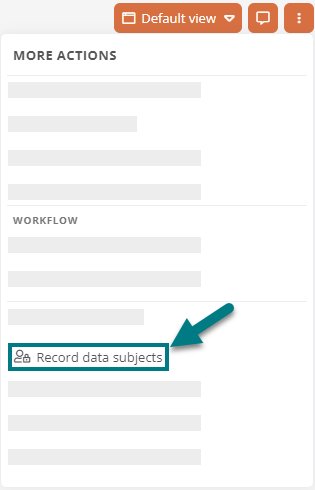
-
Fill in the first page of the form and click Next:
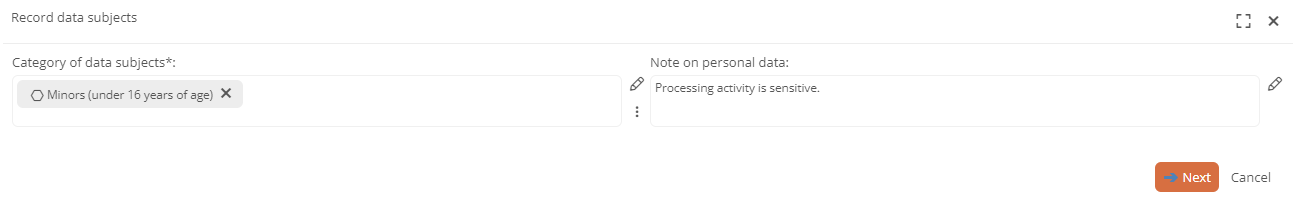
Note: You can only enter one category of data subjects in the form. To enter additional categories for the processing category, restart the entire workflow later.
Note: The form fields marked with * are required.
-
Fill in the next page of the form
-
Click on Record data subjects in the form
Results:
-
The category of data subjects has been recorded for the processing activity.
-
You can view the data in the processing activity via the drop-down view Data subject group view:
-
Aeneis has automatically classified the overall sensitivity of the processing activity according to the type of category recorded.
Note: If the overall sensitivity is high, Aeneis recommends a Data Protection Impact Assessment (DPIA) in the Default view of the processing activity in the Note on the creation of a DPIA section. See Data Protection Impact Assessments.
Edit categories of data subjects
You can edit the data for an already recorded category of data subjects via the corresponding status chip in the Data subject group view of the processing activity.
Delete categories of affected persons
You can remove categories of data subjects that have already been recorded via the corresponding status chip in the Data subject group view of the processing activity.