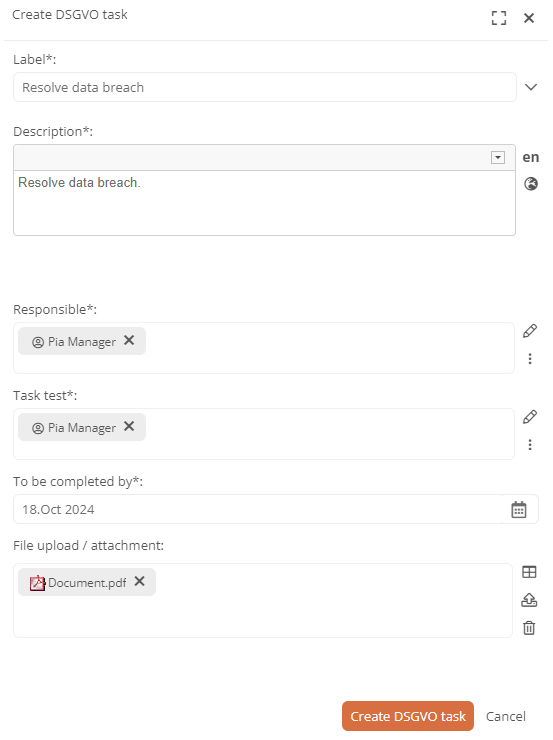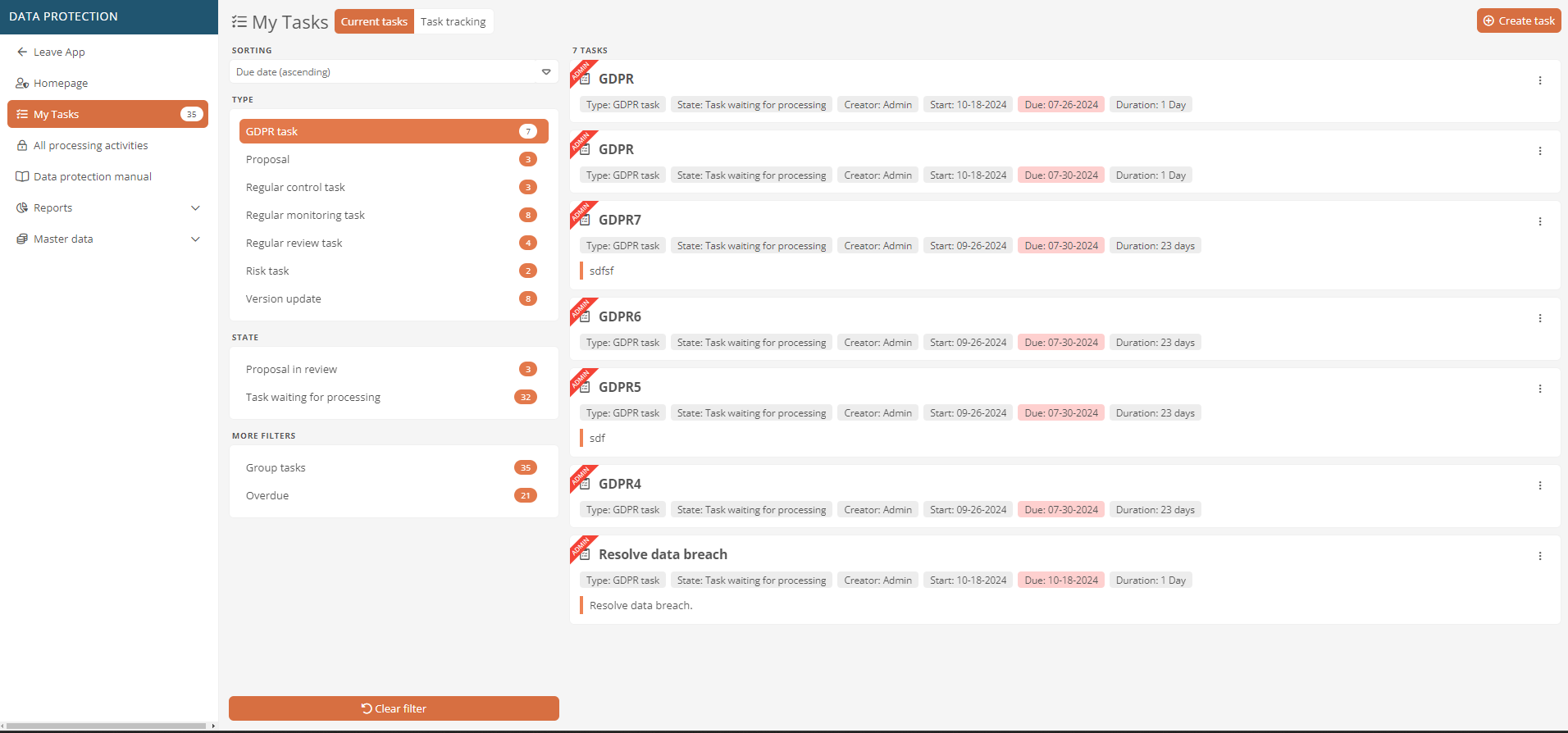GDPR tasks
You can create a GDPR task via a data protection incident. You can manage these tasks centrally via the My Tasks dashboard and process them using the default workflow for general tasks.
Create GDPR task
You can create a GDPR task via a data protection incident.
Instructions:
-
Navigate to the data protection incident
-
Click on More actions or the status chip and then on Create GDPR task:
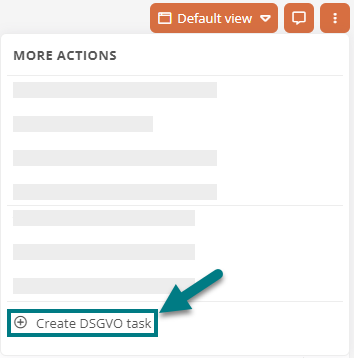
-
Enter the key data for the GDPR task using the form:
Note: The form fields marked with * are required.
-
Click on Create GDPR task in the form
-
If required, enter additional GDPR-specific data for the task via the GDPR property group:
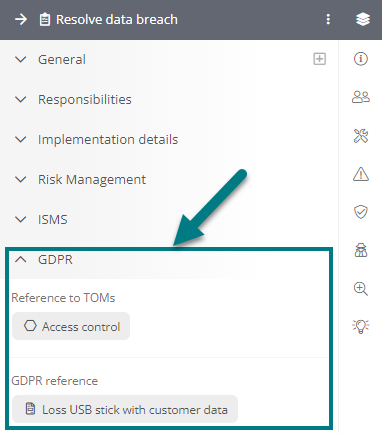
Results:
-
The GDPR task was created as a child object of the data protection incident.
-
You can manage the GDPR task centrally with the other tasks in the All GDPR tasks and My Tasks dashboards.
See also: Data protection reports and My Tasks
Manage your GDPR tasks
You can centrally manage the GDPR tasks that you have created and can currently perform via the My Tasks dashboard. This dashboard is also integrated into the Data Protection app.
See also: How you can manage different task types, such as GDPR tasks via the task dashboard, is described in detail under My Tasks.
Process GDPR tasks
You can process GDPR tasks using the default workflow for general tasks.
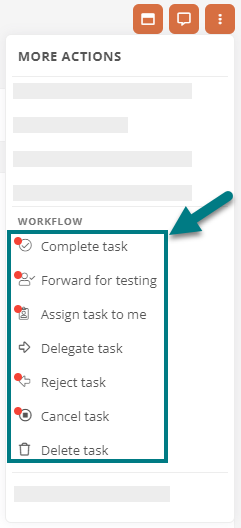
See also: Default workflow for general tasks