Risk Dashboards
In the Risk Management app, depending on your role and permissions, you have different dashboards where you can monitor and manage risks.
Risks created by me
The Risks Created by Me dashboard shows which risks you are responsible for and how they are rated, just like the homepage. Pie charts evaluate the risk classes of the risks for which you are responsible. In the table below, all risks for which you are responsible are displayed in a table. Using the drop-down menu in the table header, you can select which columns should be output in the table.
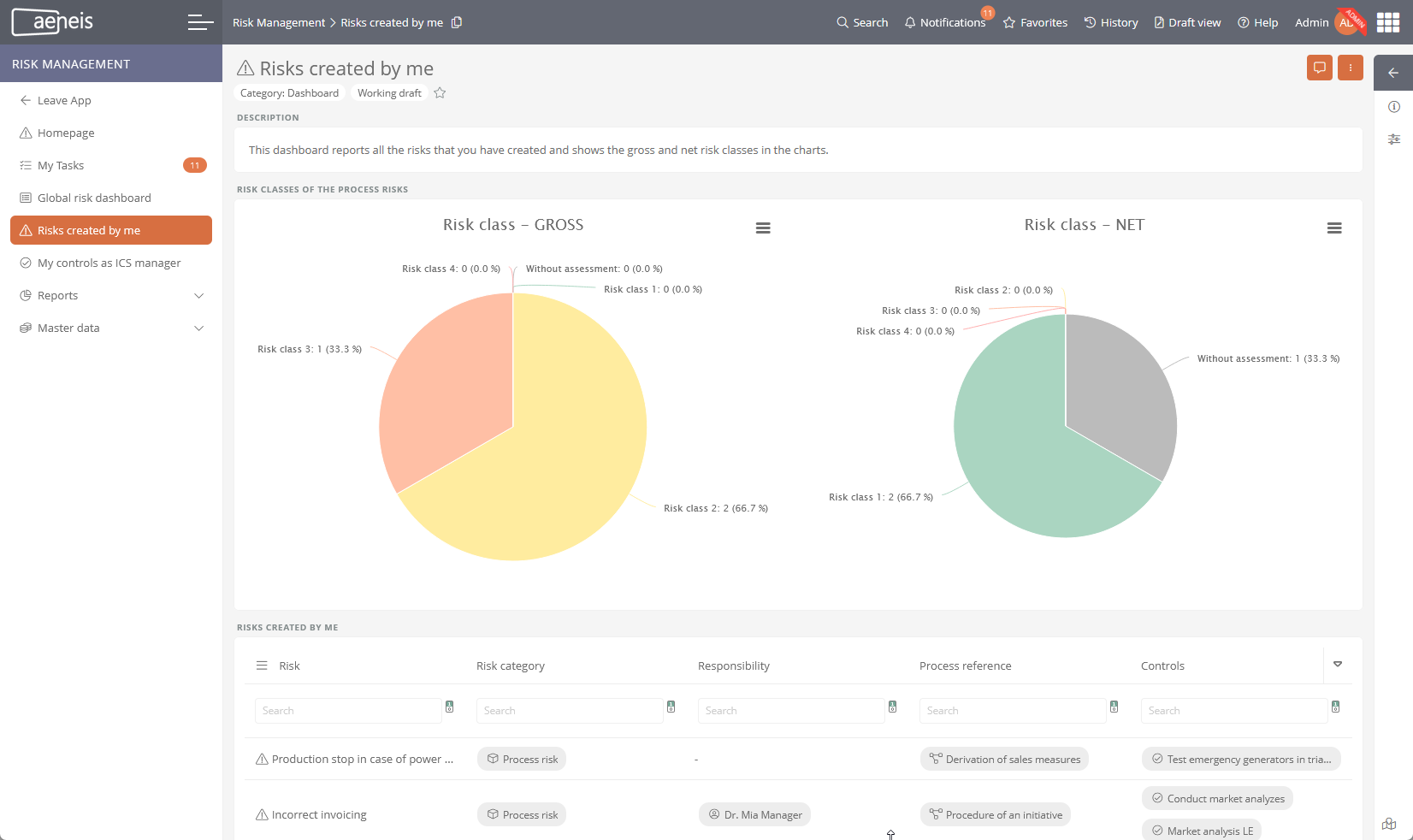
Global risk dashboard
The Global Risk Dashboard displays all risks that have been created and may occur across the enterprise. Pie charts are used to evaluate the risks with their assessed risk classes for the respective areas in Aeneis. Using the tabs, you can view the diagrams of the areas individually. All risks are listed in a table below. In the table, you can use the drop-down menu in the table header to select which columns should be output in the table and use the filters in the columns to filter the listed risks.
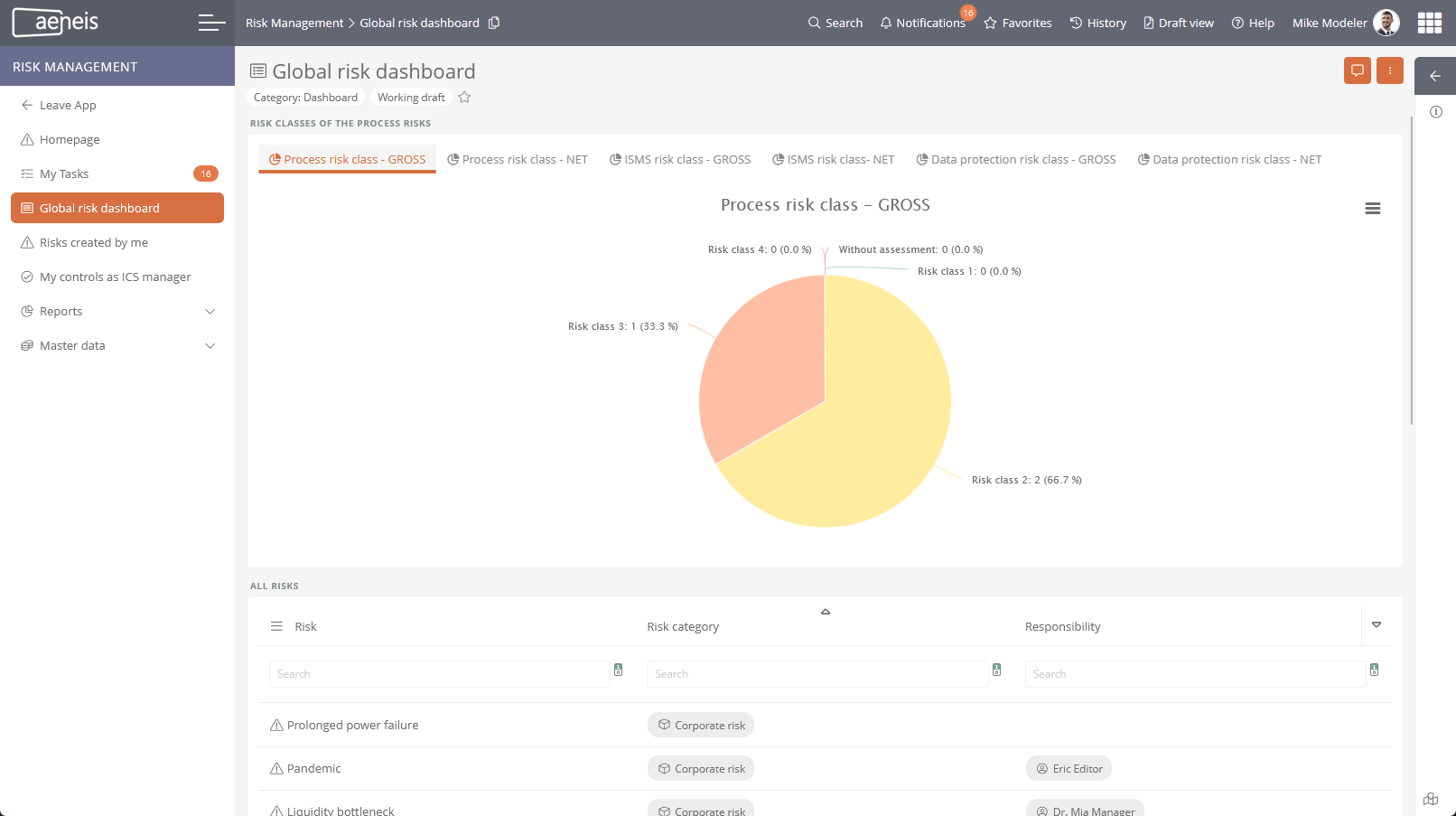
My controls as ICS manager
In the My Controls as ICS Manager dashboard, all risks and their important details are output in a table. In the table, you can use the drop-down menu in the table header to select which columns should be output in the table and use the filters in the columns to filter the listed risks.
