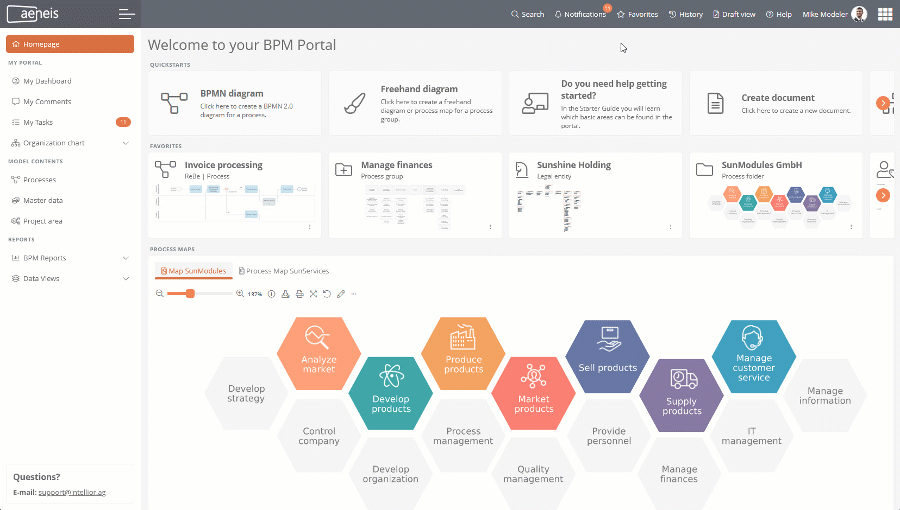Launch initiative
To get proposals from participants on a specific topic, you can start initiatives. An initiative always has a specific term during which participants can submit proposals. When an initiative has expired, the responsible persons and the Ideas Management Committee decide whether the submitted proposals will be implemented.
Instruction:
-
Open the Ideas Management app in the Portal:
-
Click on the quickstart Launch Initiative on the Ideas Management homepage:
-
Enter the data for the initiative in the dialog:
Property Description Label Enter a name for the initiative here. Category Select a category for the initiative:
-
Brainstorming
-
Troubleshooting
-
CIP round
Description Enter a description for the initiative here. Corporate context Reference a business unit to which the initiative relates. Responsibility Reference users or employees responsible for the initiative. Participation Reference users or employees that can submit proposals for the initiative.
Term until Select here the date until when the initiative runs. -
-
Click Create Initiative to launch the initiative
Result:
As soon as an initiative has been launched, the Ideas Management Committee and the persons responsible are informed. The initiatives you have initialized are displayed in the My Initiatives dashboard. Those responsible for the proposal will receive a notification and a task in their task dashboard.
Next steps:
If you have started an initiative, you can withdraw it as long as the Ideas Management Committee has not yet reviewed the initiative.
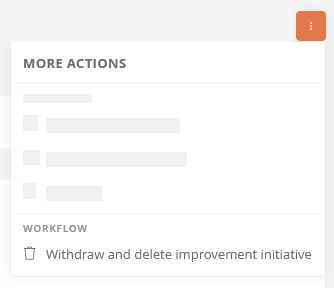
In the next step, the Ideas Management Committee reviews the initiative and then starts the proposal phase or rejects the initiative.