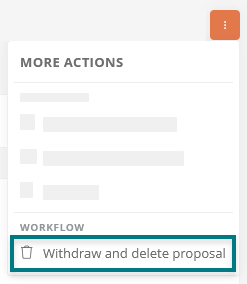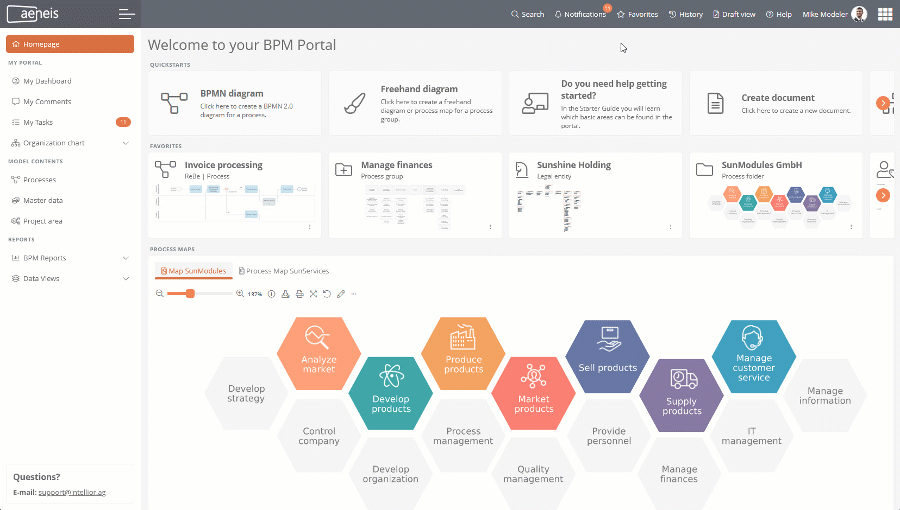Submit proposal
If you have an idea, such as a proposal for improving a process, or if you have noticed an error or an ambiguity in an area of the company, you can submit a proposal directly in the Portal.
Instruction:
-
In the Portal, open the process for which you want to submit a proposal
-
Submit a new proposal via the context menu:
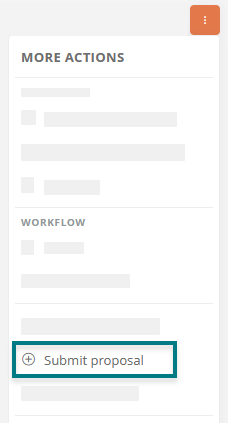
OR:
-
Open the Ideas Management app in the Portal:
-
Click on the quick entry Submit proposal on the Ideas Management homepage:
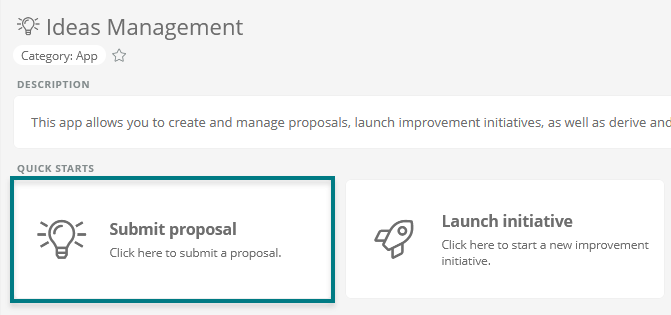
-
Enter the data for the proposal in the dialog:
Property Description Label Enter a name for the proposal here. Description Enter a description for the proposal here. Category Select a category for the proposal:
-
Idea
-
Error
-
Ambiguity
Priority Select a priority for the proposal:
-
Low
-
Medium
-
Critical
Main responsibility Reference users or employees responsible for the proposal. Organizational reference Reference an organizational unit to which the proposal refers. If you submit the proposal directly through a process, the process is already referenced here. Select attachment Here you can attach a file. -
-
Click Submit proposal to create the proposal
Once a proposal is submitted, the Ideas Management Committee and the main responsibility are informed. Your submitted proposals are displayed in the My Proposals dashboard. The main responsible to the proposal will receive a notification and a task in their task dashboard.
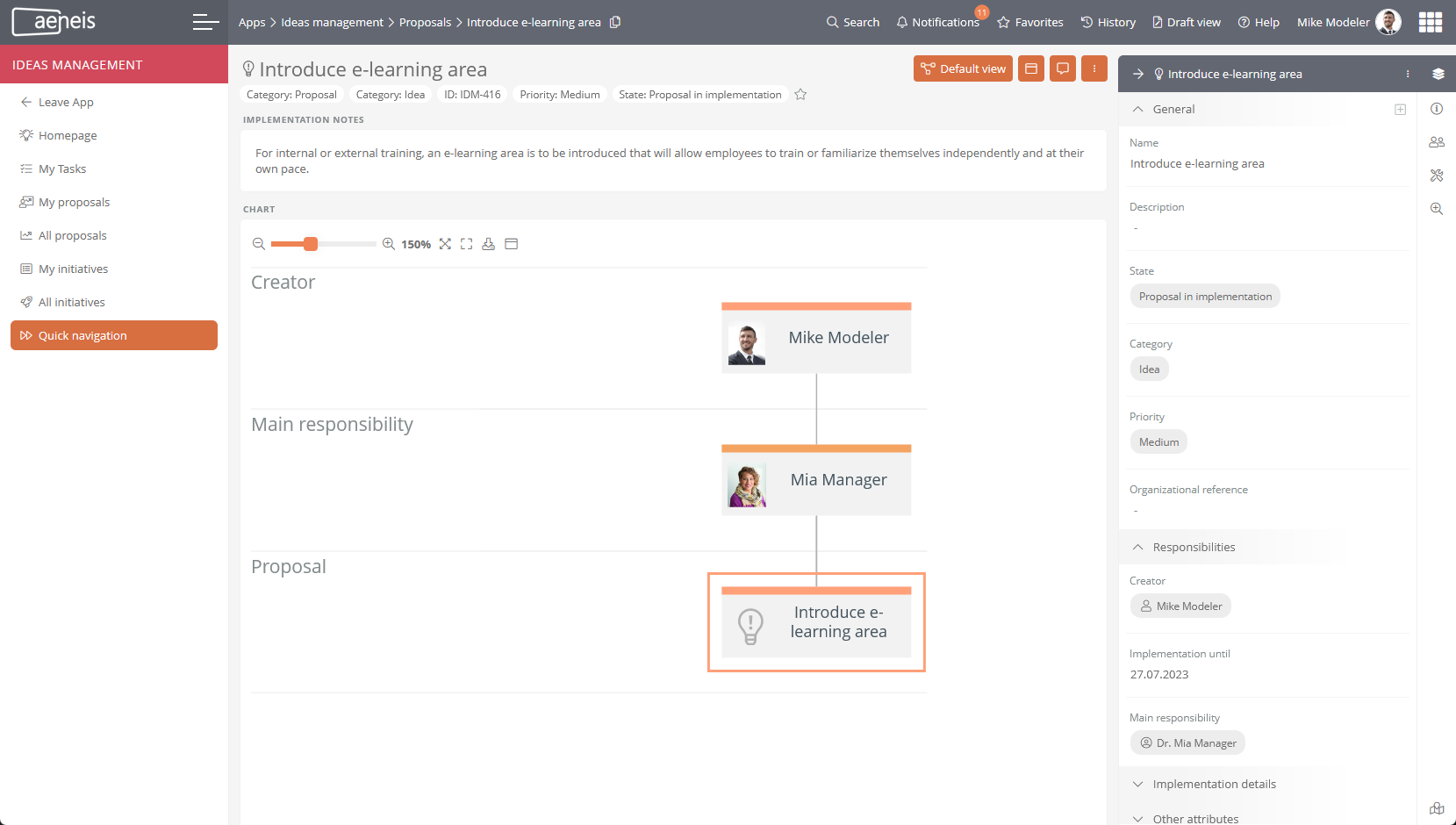
Next steps:
Once you have submitted a proposal, you can withdraw it as long as the Ideas Management Committee has not yet reviewed the proposal.