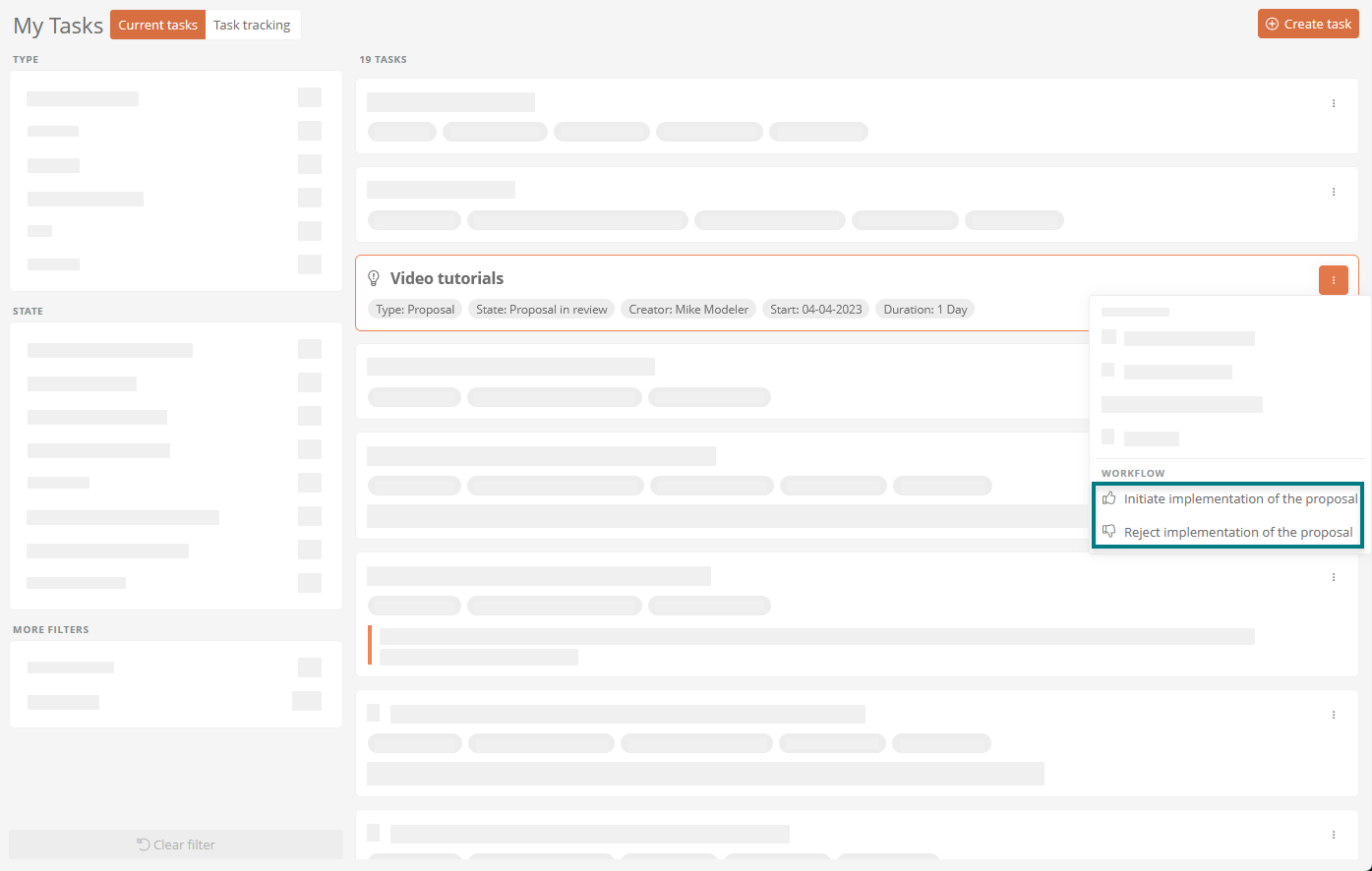Start proposal phase
If an initiative has been launched and the Ideas Management Committee decides to implement the initiative, the Ideas Management Committee can start the proposal phase as a first step.
Instruction:
-
Open the context menu of a launched initiative and select Start proposal phase:
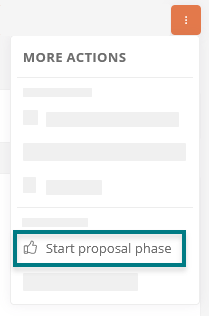
-
In the Start proposal phase dialog, you can adapt the data for the initiative as required:
Property Description Label The name of the initiative is displayed here, which you can adjust if necessary. Category The category of the initiative is displayed here, which you can adjust if necessary:
-
Brainstorming
-
Troubleshooting
-
CIP round
Responsibility Users or employees who are responsible for the initiative are referenced here. You can reference additional responsible persons here or delete the responsible persons. Participation Users or employees that can submit proposals to the initiative are referenced here. You can reference additional participants here or delete the participants.
Description Here is the description of the initiative, which you can adjust if necessary. Implementation notes Enter notes here that are relevant for the implementation. Term until The date until which the initiative is to run is stored here. Adjust the date if necessary. Attachments Here you can attach files. -
-
Click Start proposal phase
Result:
Initiative responsible and participants receive a notification and the initiative will appear in their task dashboards.
Next steps:
Participants and responsible for the initiative can contribute proposals to the initiative in the next step. All proposals that have been created for an initiative are displayed in the initiative in the Proposals received property. Those responsible have the option of ending the proposal phase prematurely and thus ending the initiative.
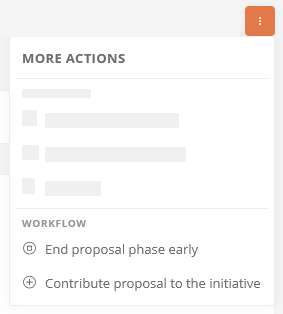
For each proposal submitted for an initiative, the responsible users and the Ideas Management Committee receive a notification and the proposal is displayed in their task dashboard. The responsible users and the Idea Management Committee can then decide whether to initiate or reject the implementation of the proposal.