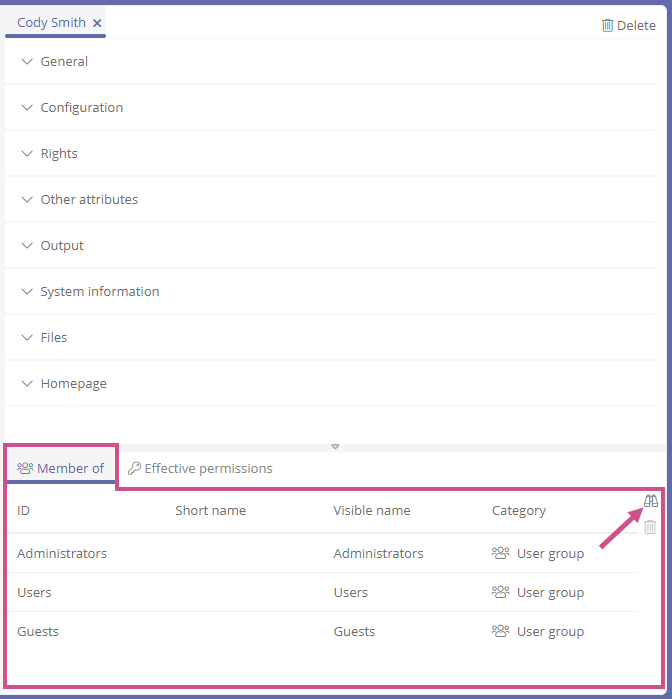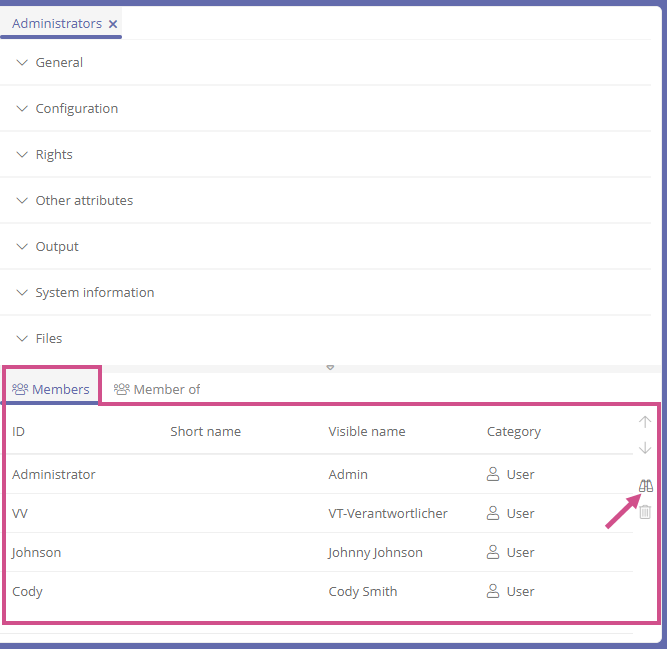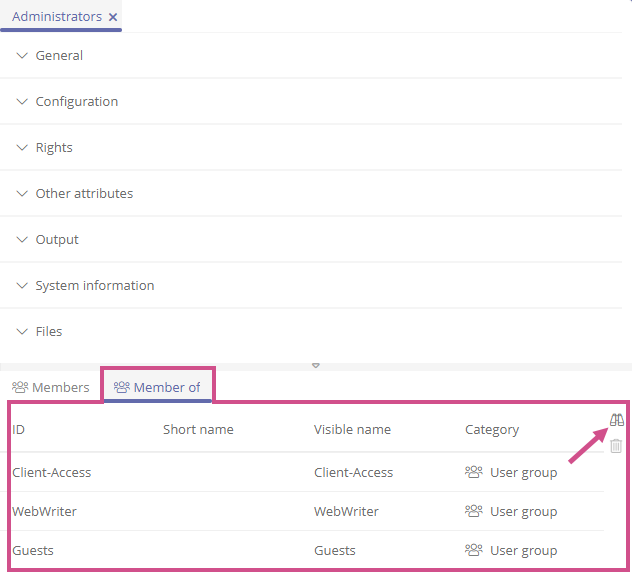Assign users to groups
To control access permissions of users collectively, you can assign users to a group.
You can assign users to groups as follows:
-
Assign the user to groups in the Member of tab using the Select group(s) button:
-
Assign the user to a group in the Members tab using the Select directory object button in the right pane:
Nested groups
Groups have the Member of tab. There you can assign other groups to the group itself. In addition, you will also see the groups to which the group is already assigned: