Set specific access permission
You can assign specific access permissions to a directory object that is stored in the ACE. Different permissions are available for each source, which you can grant or deny in each ACE.
Instruction:
-
Click on the tab where the ACE is located
-
Select a source
-
Click the ACE of the directory object you want to edit
-
Click in the respective cell of the ACE and select the corresponding symbol from the list:
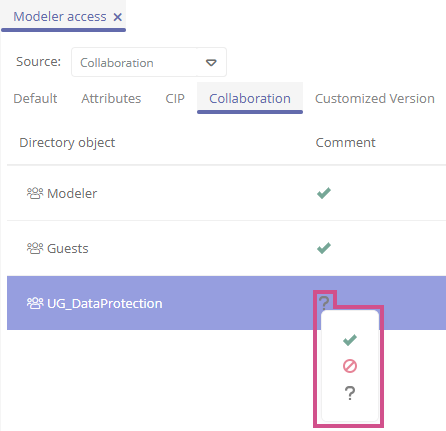
Access
Description

Directory object may perform the action

Directory object must not perform the action

No permission is granted or denied in this access control entry. The next cell that is valid for the current user(s) is searched for and evaluated accordingly.
Result:
If this ACL is stored in an object, the directory objects that were stored in the ACEs can access the object according to their specific permissions.
