Aeneis client on Windows Server
The AeneisClient only needs to be installed on the Windows Server for the initial setup.
Preparation:
-
Ensure that your hardware resources (Windows Server) meet the requirements of the technical data sheet.
-
Download the installation file aeneis_client_windows-x7_x_x_x_x.zip
-
Add an exception for the Aeneis directory in the virus program.
-
Add an exception for the port (443, 23000) in the firewall.
-
Make sure that the installation on the server is carried out on the local drive. Installation on a network drive is not supported.
Instructions:
-
Unpack the downloaded ZIP file on the server under C:\aeneisclient\
-
Create the file aeneis.exe.vmoptions in the folder C:\aeneisclient\aeneis7 and open it with a text editor:
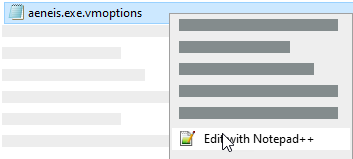
-
Set the following start parameters in the file:
# Open Office start parameters
-Daeneis.openoffice.installationdir=C:\aeneisclient\openoffice
-Daeneis.openoffice.port=25400
-Daeneis.openoffice.port.max=25499
-Daeneis.openoffice.shareservice=false#ClientPort
-Daeneis.minServerPort=23500
-Daeneis.maxServerPort=23550 -
Save the file
-
Start the AeneisClient by double-clicking on the file aeneis.exe
