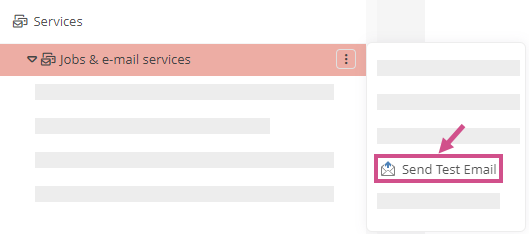Configure e-mail service
The entry Jobs & e-mail services is displayed in the Services section of SystemAdministration.
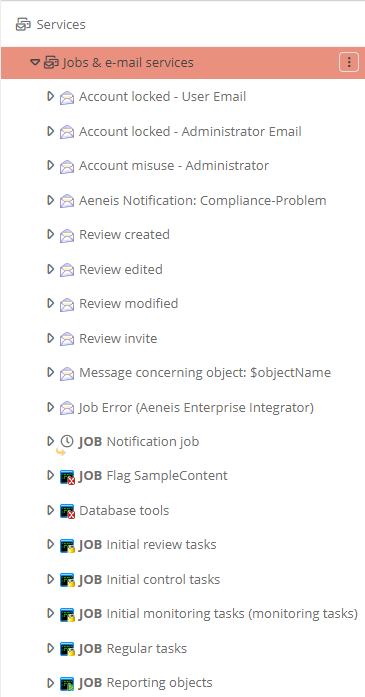
Configuration of the Jobs & e-mail services object:
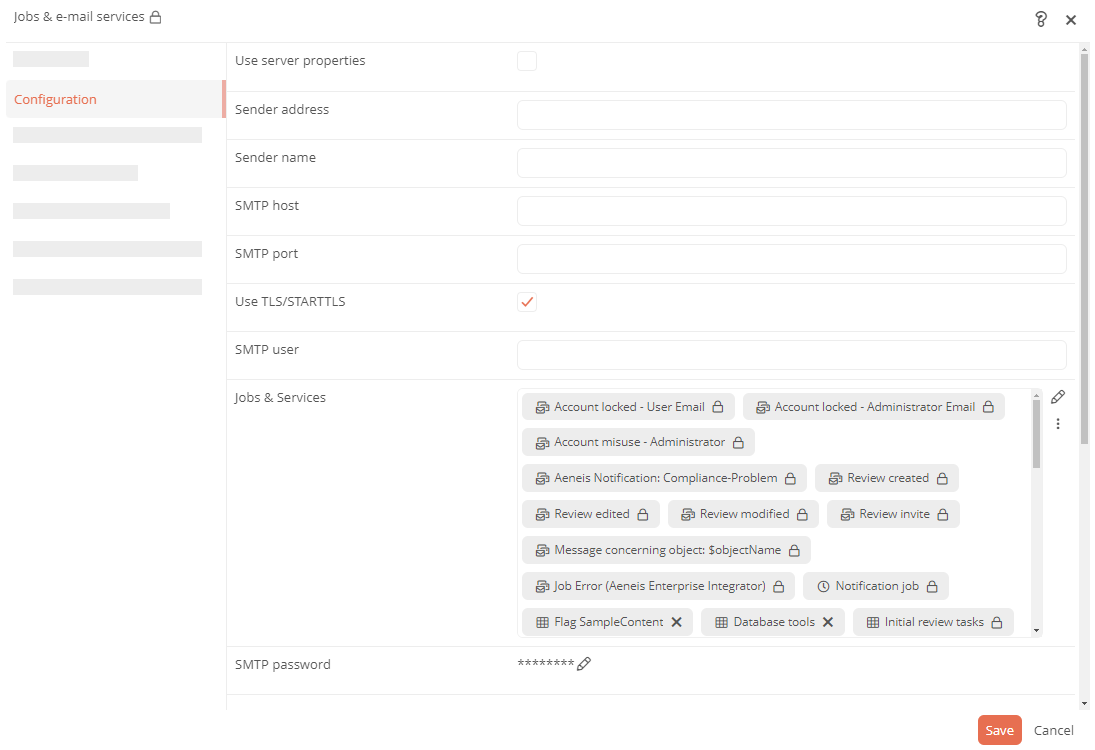
|
Property |
Description |
|---|---|
|
Use server properties |
If you enable this option, only the email service address data of the ServerProperties.XML file is used. Attention: The option may only be enabled if the SMTP server is located on the host on which Aeneis is running. The option must not be activated for a Flexcloud. Note: The e-mail service address data is taken either from the configuration of the Jobs & e-mail services object or from the ServerProperties.XML installation file. |
|
Sender address |
E-mail address of the sender of the change notification e-mail |
|
Sender name |
Name of the sender |
|
SMTP host |
Address of the e-mail server host |
|
SMTP port |
Port of the e-mail server |
|
Use TLS/STARTTLS |
This option is used to set that e-mails are transmitted in encrypted form |
|
SMTP user |
User login of the sender for the e-mail server host |
|
SMTP password |
User password of the sender for the e-mail server host |
|
CC |
E-mail address to which a copy of the change notification e-mail is sent |
|
BCC |
E-mail address to which a blind copy of the change notification e-mail is sent |
|
Archive emails |
This option archives the change notification e-mail |
|
BPM Portal |
A BPM Portal can be stored here so that objects listed in the change notification can be opened directly via the e-mail in this BPM Portal |
|
Default email program |
E-mail program via which the e-mails are sent by default |
|
Email image mode |
|
|
Extended logging |
With this option, debug output from the e-mail service is written to the log file:
|
Send test e-mail:
-
Open UserAdministration and enter an e-mail address for the Administrator user that can be reached by the SMTP host
-
Open SystemAdministration with the Administrator user and click on Send test e-mail in the context menu of the e-mail service (top node):