Execute installation
Instructions:
-
Run the installation file as administrator:
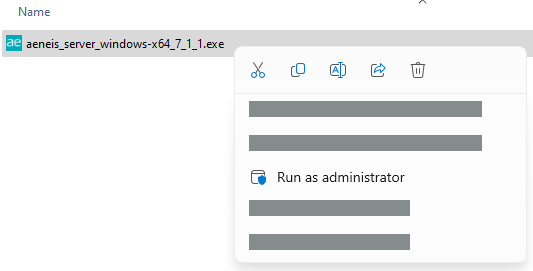
-
Select the language for the installation wizard in the first pop-up dialog and confirm with OK:
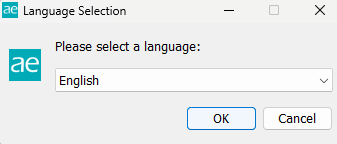
-
Accept the license agreement and click Next:
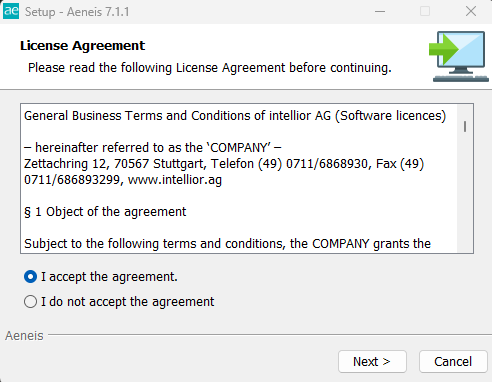
-
Select an installation directory and click Next:
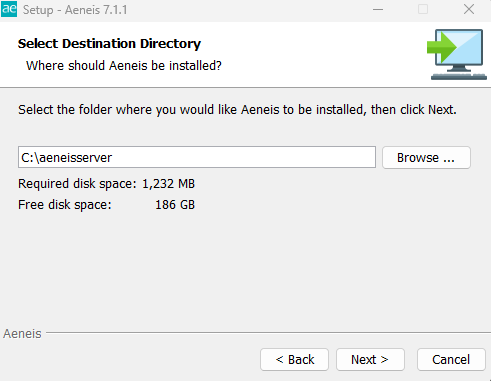
-
Select the application directory and click Next:
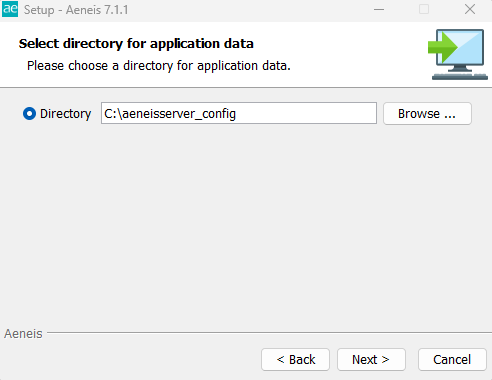
-
Select your license file and click Next:
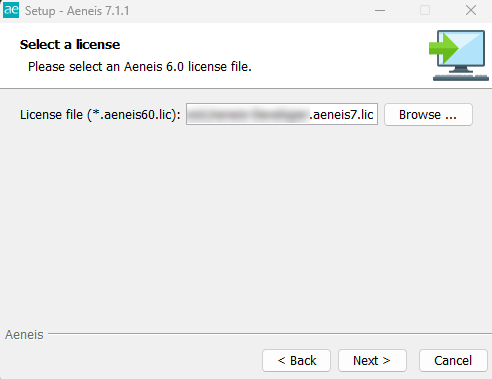
-
Make the service and host settings (Custom) and click Next:
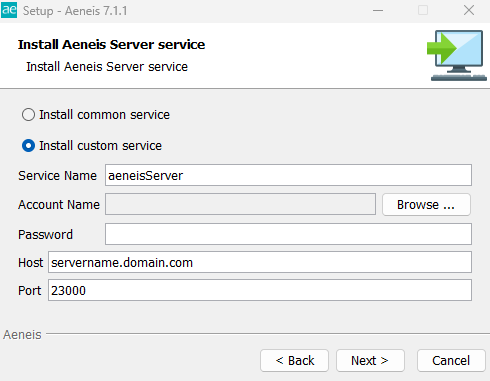
-
Select whether you want to create the links and click Next:
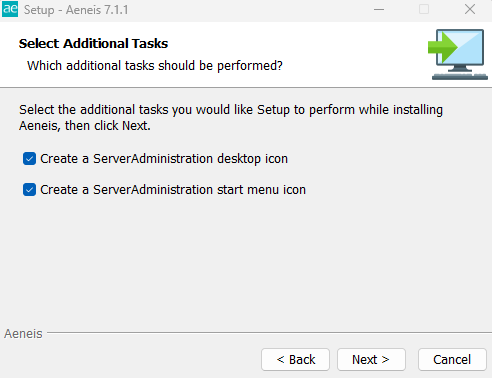
-
Complete the installation
Result and next steps:
Aeneis is now installed. For the next steps, open the ServerAdministration in your browser:
-
Link to the ServerAdministration: http://servername.domain.com:Port/admin/index.zul
-
Initial login data in the ServerAdministration:
-
User: "Admin"
-
Password: "aeneis"
-
