Create MSSQL database
Configuration-Studio:
Activate TCP and set a static port 1433.
Management Studio:
-
Create a new database:
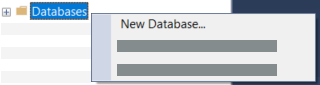
-
Give the database a new name under General
-
Set the appropriate Collation under Options:
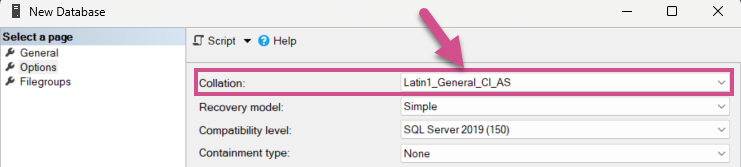
Tip: Use the Latin1_General_CI_AS collation for your database with a Latin character set.
-
Under Other options, set the settings IS READ COMMITED Snapshot On and Allow Snapshot Isolation to True:
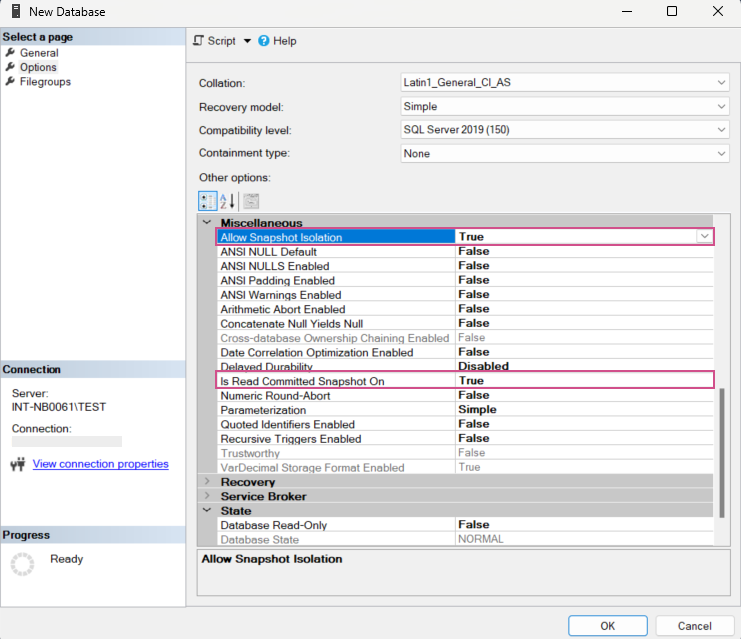
-
Create a new Login to create a new user:
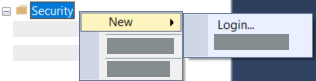
Note: One SQL user must be created for each SQL database.
-
Select an SQL user and set the database for which the user is to be used as the default database. In Aeneis, the connection to the database is then created with this user:
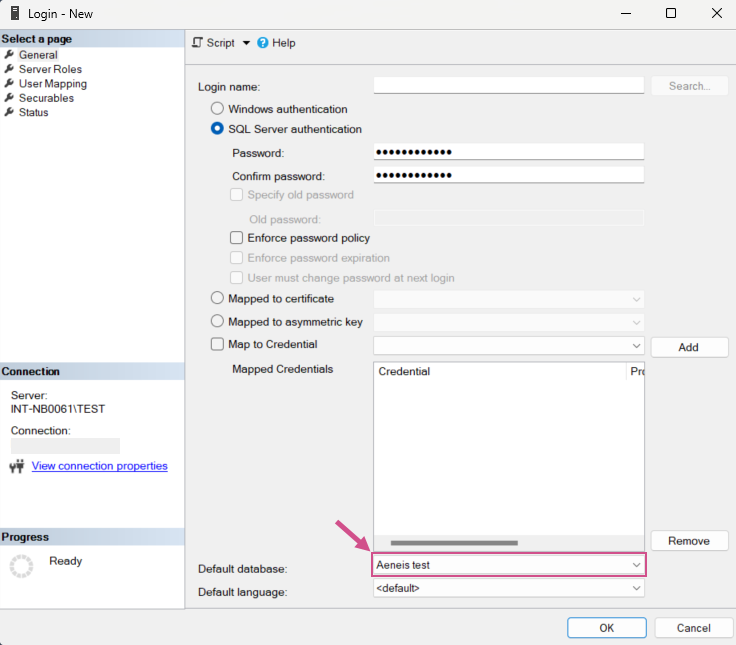
-
Define the user assignment and the database role db_owner:
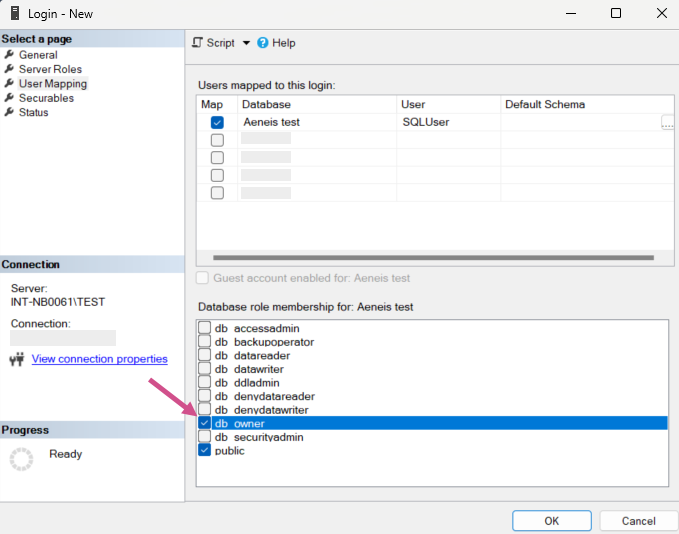
Next step:
Set up a defragmentation job:
