Cover template
The cover page of the print template is the first page. It must be inserted in LibreOffice per text marker cover sheet.
Attention: Only use LibreOffice for print templates.
See also: To insert a cover page in LibreOffice, see Insert a title page in LibreOffice.
The cover page may contain the following:
-
Graphics/pictures
-
Title
-
Velocity Variables
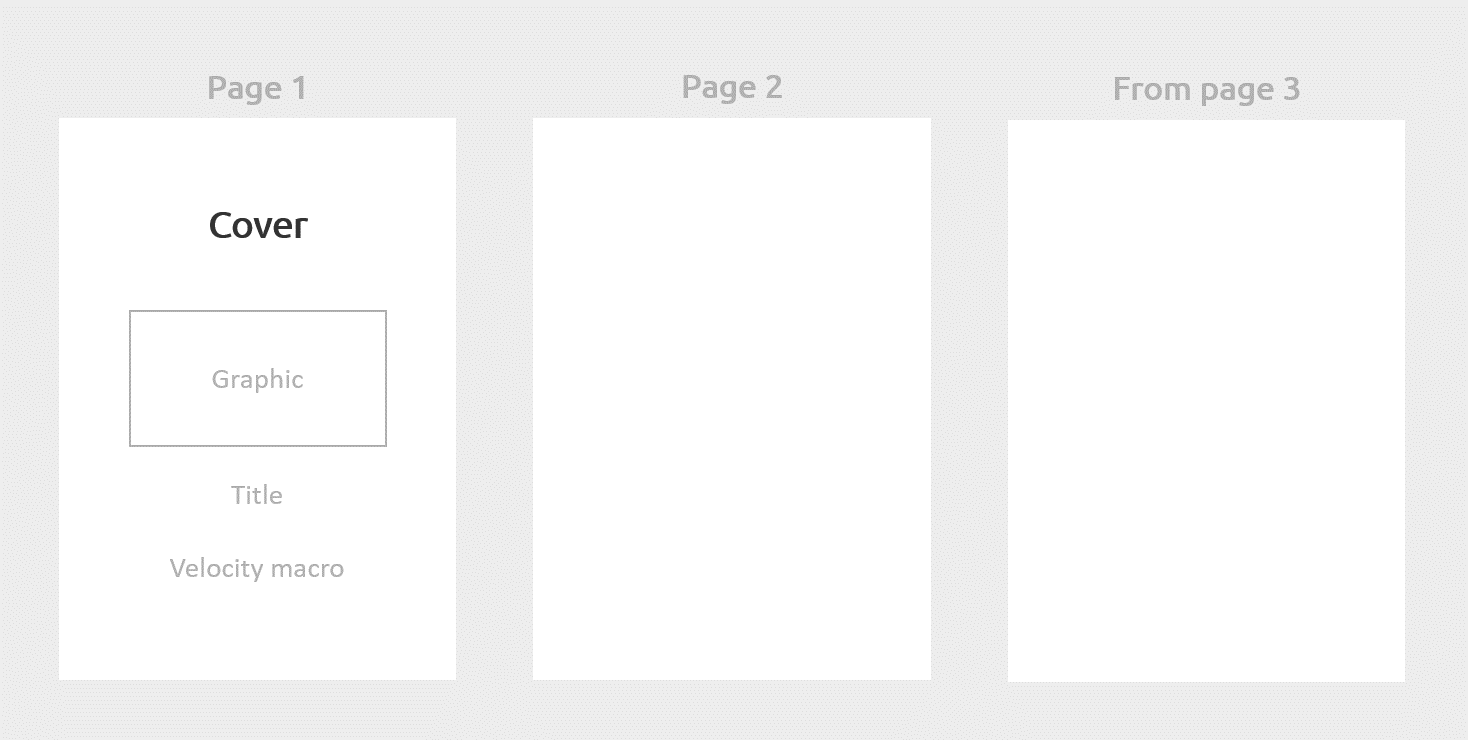
Note:
Page break: A page break must be inserted between the cover page and the next page containing table of content.
