Create print report
Instruction:
-
Open the SystemAdministration
-
Create a new report in the Print Reports area using the context menu:
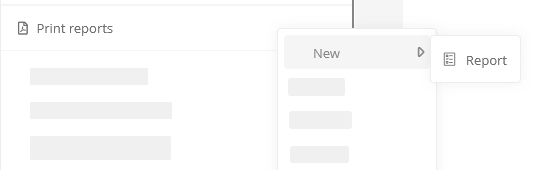
-
Enter the name and confirm with Enter
-
In the properties of the print report under Configuration, in the property Target format, select the file format in which the print report is to be generated later:
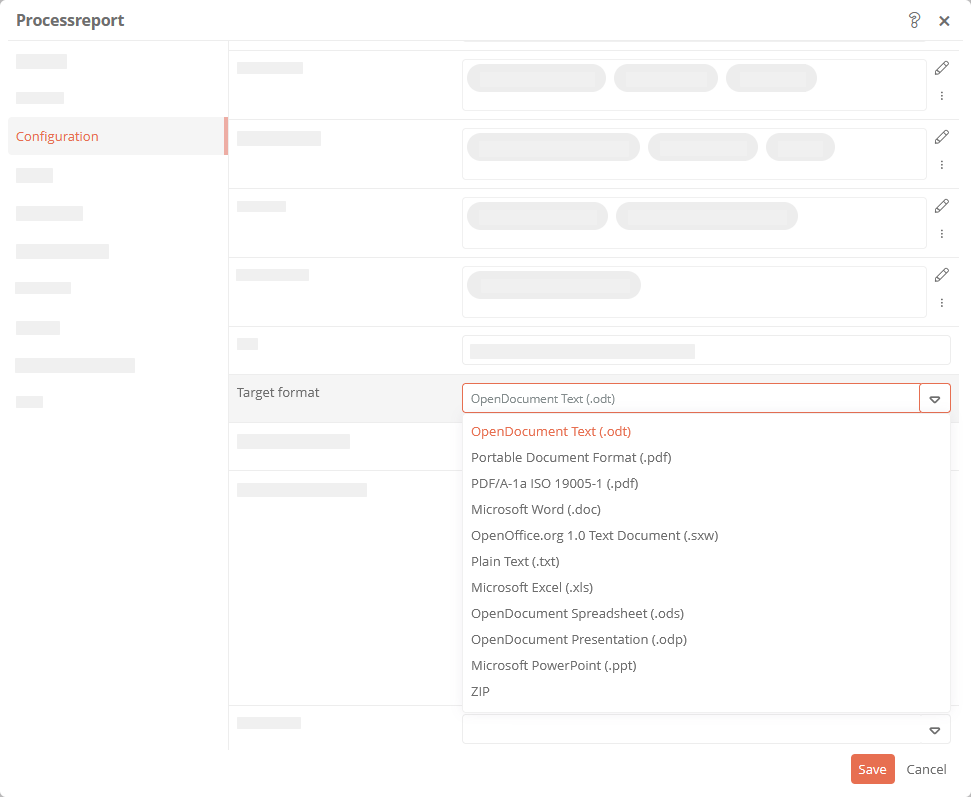
-
Apply the properties with Save
Result:
The new print report is created and can be further configured.
