Create contents in a print report
In a print report, you can use report components to determine what should be printed in the report. For this purpose, you can create various report components in the print report under the Content entry, which evaluate and display the data when the print report is generated.
See also: Which report components you can create and how is described under Report components.
Target:
Create a simple print report.
Instruction:
-
In the SystemAdministration, in the Print Reports area, expand the print report
-
To create content in the print report, create a new view under Content using the context menu:
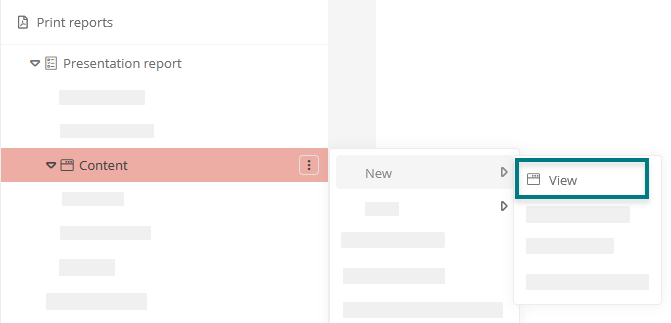
-
Enter the name (e.g. Overview) and confirm with Enter
-
Configure the view further in the properties. Here you can also define print styles, for example
-
To create content in the chapter, create new content components under the view using the context menu:
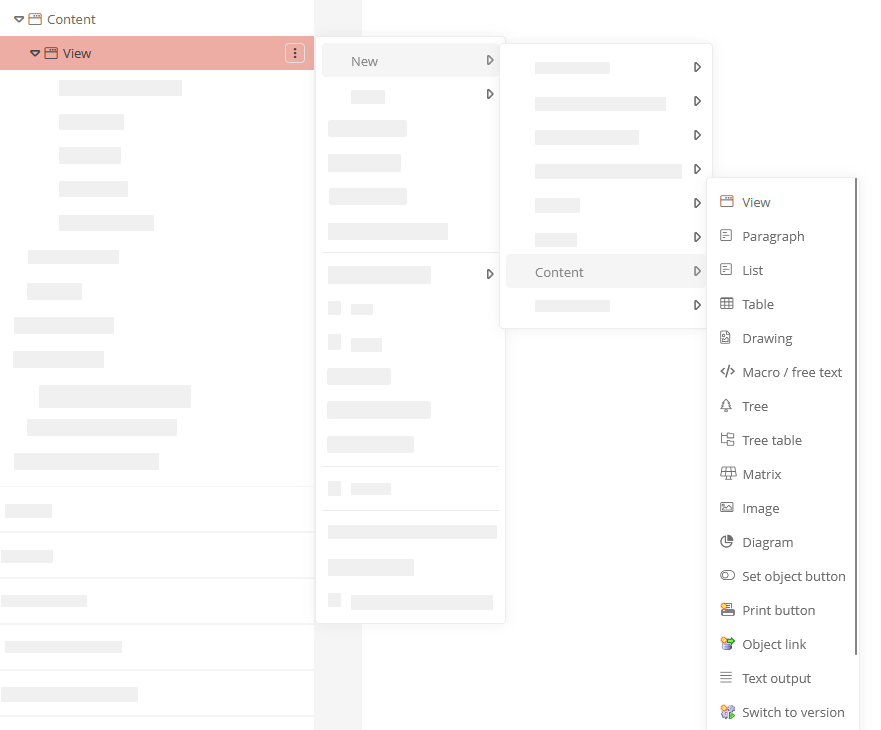
Useful components within a chapter:
-
Paragraph to define a section in the chapter in which attributes with the property Visible in report are output
-
Drawing to define a section in the chapter where diagrams are output.
-
Table to output all activities and their responsibilities.
-
