Import default template with styles
A template is used in order to define the design of a report. The template contains the styles that determine the appearance of the individual document parts.
To avoid having to create formats manually, you can import a default template with formats.
Requirements: Before the template is imported, the correct target format must be selected in the print report (see Configure print report).
Instruction:
-
In the SystemAdministration, in the Print Reports area, select the print report
-
Select Import styles in the context menu of the print report:
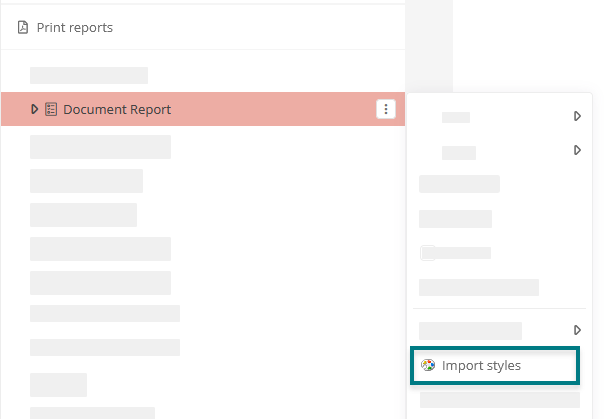
Result:
The Aeneis default template is imported into the print report with all styles. You can customize and style them as desired in the next step.
Note: If a template has already been imported and will only be adjusted afterwards, the template must be updated via the context menu on the report.
