Hide properties initially from property group
You have the option to initially hide properties in the portal in the right sidebar. The properties can then be displayed by clicking on the plus symbol (Show advanced properties) in the property group.
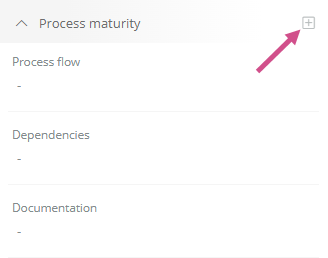
To initially hide a property, set the Hidable in the properties area in the corresponding attribute in the Schema in SystemAdministration to Yes.
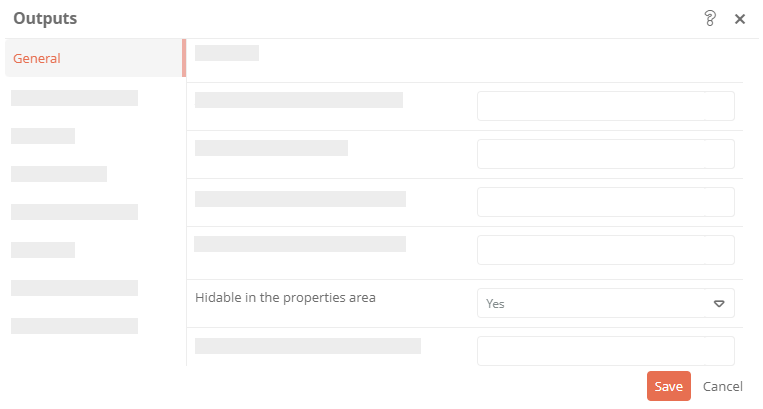
See also: For more information, see Attribute property Hidable in the properties area
