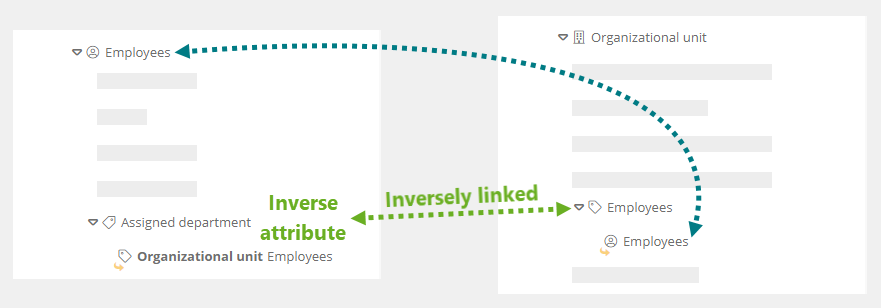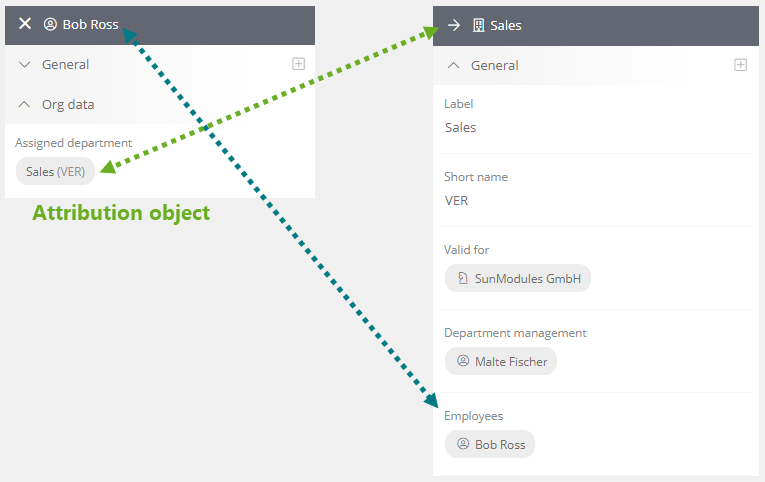Create inverse attribute
Instruction:
-
Create a new attribute of type Model object in the SystemAdministration in the Schema or use an existing one
-
Set the following properties in the Create dialog:
-
List
-
References allowed
-
-
Assign another attribute from another category to which it should be linked to this attribute, using drag & drop. This other attribute must also be a Model object and have the List property. In this second attribute do not configure which objects may be referenced
Result:
The second attribute is automatically inversely linked to the first attribute. In the WebModeller in the Model Overview, you can reference another model object in the inverse attribute of a model object that is of the category that contains the linked attribute. This referenced model object in an inverse attribute is called an attribution object. In the linked attribute of the attribution object, the model object containing the inverse attribute is then also automatically referenced.