Editor type of visible attributes
Visible attributes are displayed in workflow views. In forms, the visible attributes can be edited. If a visible attribute is a reference attribute, you can select an editor type for it in the properties.
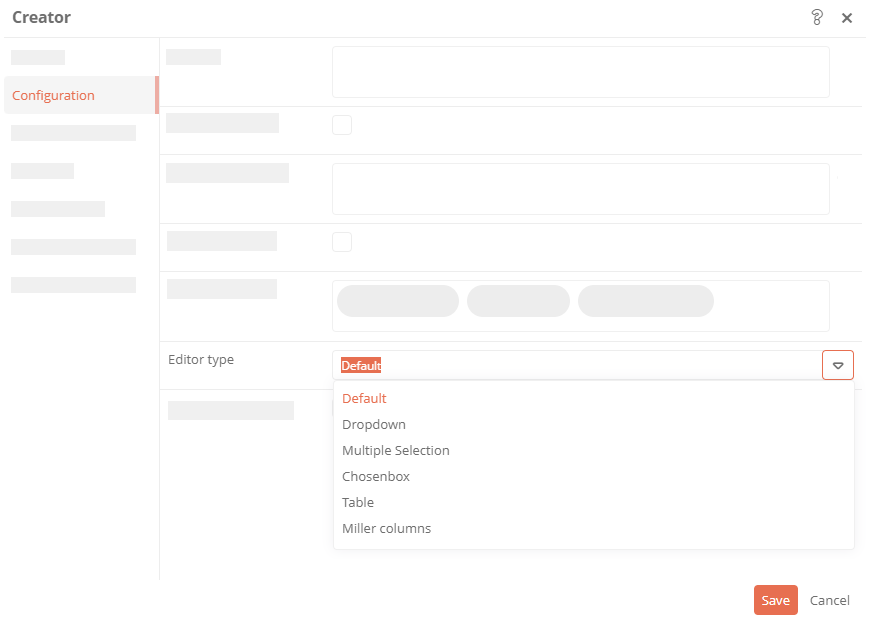
|
Editor type |
Description |
|---|---|
|
Default |
The defined value selection is displayed as a selection list with radio buttons. Exactly one value can be selected. |
|
Dropdown |
Exactly one value can be selected via the drop-down menu. Note: The option is only relevant for the assignment of simple references. |
|
Multiple Selection |
The defined value selection is displayed as a selection list with check boxes. Several values can be selected. |
|
Chosenbox |
A Chosenbox is displayed, which can be used to reference objects. |
|
Table |
An extended reference table is displayed, which can be used to reference objects. |
| Miller columns |
Miller columns are displayed, through which objects can be referenced. Requirements:
Note: If the Visible attribute is set as multivalued, multiple objects can be referenced. If the property Multivalued is set to No, only one object can be referenced. |
