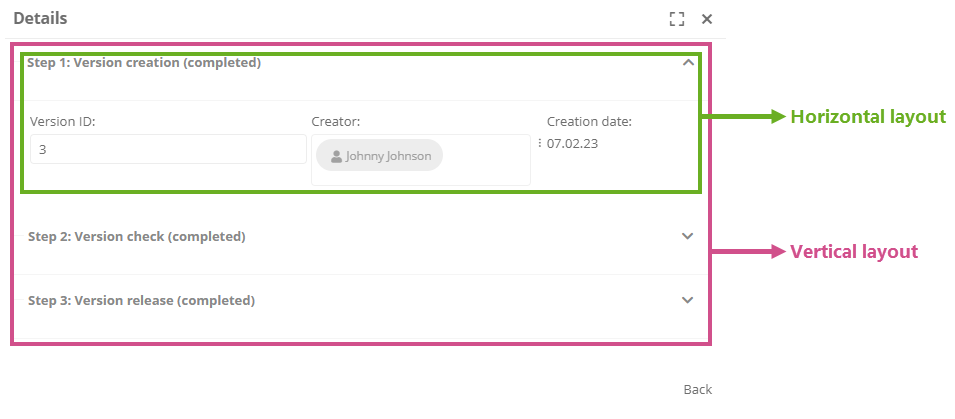Form layouts
With the form layouts you configure how workflow masks and detail views are displayed. You can create form layouts in transitions and states. The following form layouts are available:
-
Horizontal layout: The visible attributes are displayed side by side in the view.
-
Vertical layout: The visible attributes are displayed below each other in the view.
You can combine and nest the two layout types. Here, reference the visible attributes that are to be displayed in the view next to or below each other under the respective layout.
Example:
Workflow configuration in the SystemAdministration:
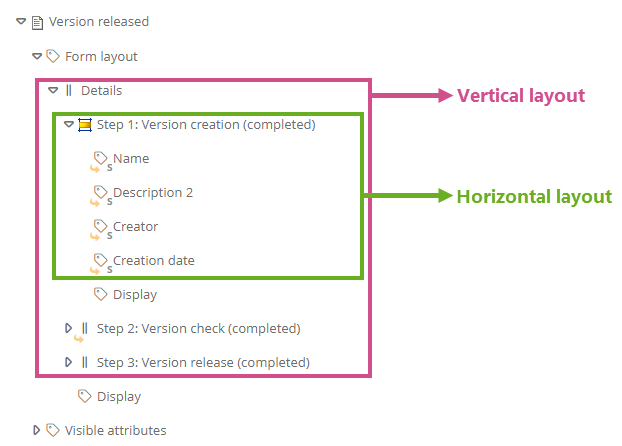
Display in the form: