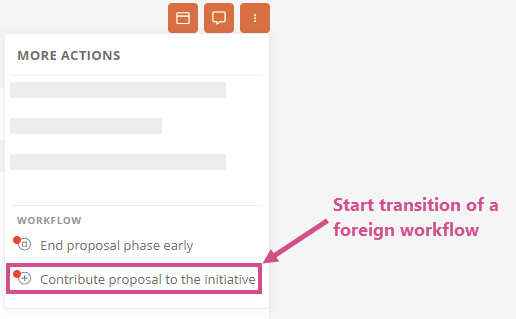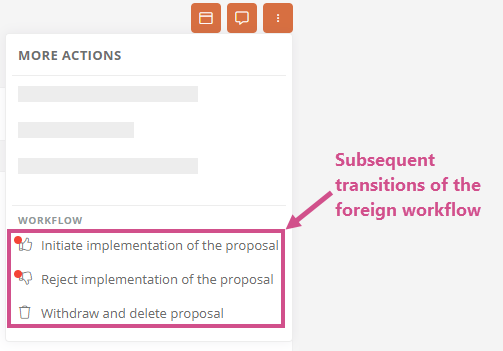Foreign workflow transitions
In all workflow components, you can switch from any status to another workflow by executing a start transition of another workflow.
You make a foreign start transition available in a workflow status by referencing the transition in the Foreign Workflow Transitions attribute:
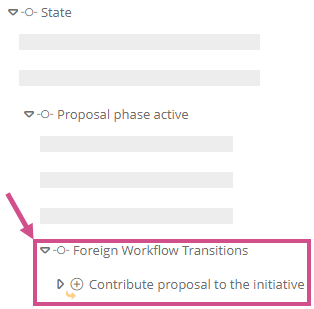
Note: Only start transitions of other workflows can be referenced under the attribute Foreign Workflow Transitions.
Example: You create an Initiative in the Ideas Management app and start the suggestion phase. The initiative now has the status Proposal phase active. Here the transition Contribute proposal to the initiative is available. This transition is part of the workflow Proposal:
When you execute this start transition, you switch to the other workflow. You can now execute the subsequent transitions of the CIP Proposal: