Resubmission
You can define a transition as a resubmission transition. To do this, activate the Resubmission option in the transition properties.
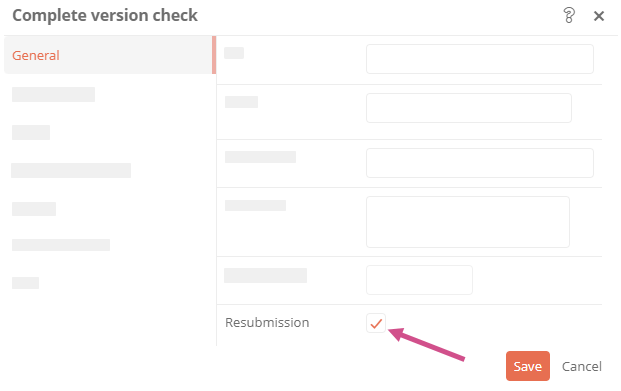
Define execution date
A resubmission transition is automatically executed by the CIP resubmission job on a defined execution date. To define the execution date, copy the Resubmission category attribute of the Improvement suggestion category and paste it under the category that contains the workflow. The execution date can then be defined in the Resubmission attribute.
Procedure of the CIP resubmission job
-
The CIP resubmission job searches the database for all objects that have a state.
-
Each workflow object is checked for the Resubmission attribute. If no resubmission date is found, then the next workflow object is checked. If the Resubmission attribute is enabled in the workflow object and the date matches the current date, item 3 is checked.
-
The state of the workflow object is checked for subsequent transitions with the Resubmission transition property set.
-
If no suitable transition is found, the next workflow object is checked.
-
If a matching transition is found, this transition is executed by the resubmission job. As with manual execution, configured Transferred attributes and Actions are applied and existing emails are sent.
Note: If you do not configure roles, the system runs the transition with administrator rights. You can still configure the execution permission with roles. Depending on the use case, the resubmission transition can thus be executed manually.
