Execute workflow transition automatically
Workflow transitions can be executed automatically in the background in Aeneis.
Instructions:
-
Create a new transition job in SystemAdministration in the Services area under Jobs & e-mail services:
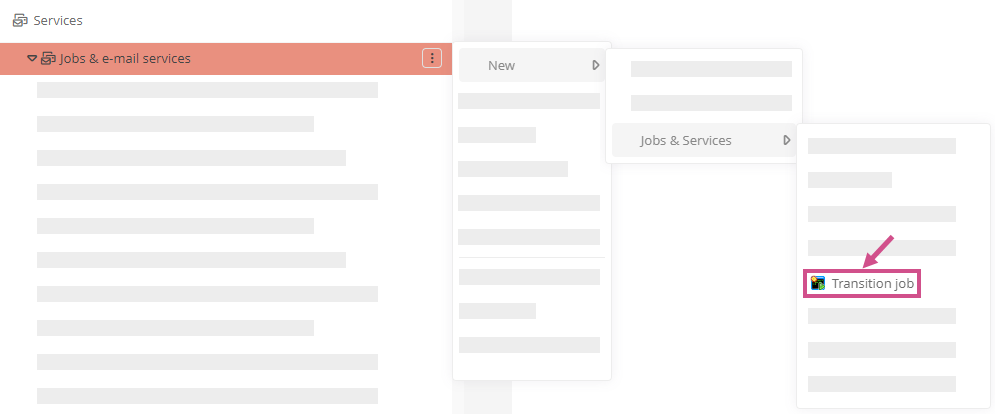
-
Enter a name and confirm with the Enter key
-
Configure transition job in the properties:
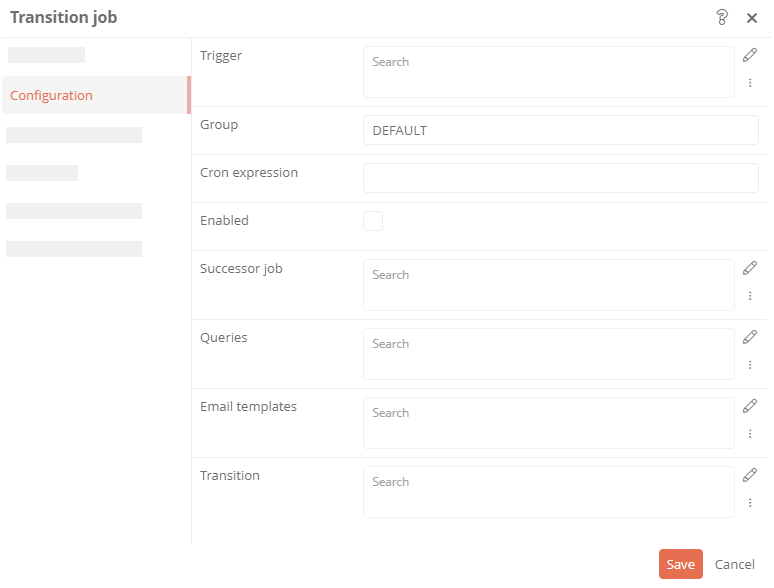
Property
Description
Trigger
Here you can store a trigger that automatically triggers the transition job on a regular basis.
Group
This property is for internal use to bundle triggers and jobs and should not be changed!
Cron expression
Here you can enter a time pattern that controls when synchronization is performed automatically.
See also: Time pattern (Cron)
Successor job
Here you can link jobs together. Once the execution of the job has been completed, the successor job referenced here is executed immediately.
Note: If the successor job is deactivated, it is skipped and the next active successor job in the chain is executed.
Note: Successor jobs do not require their own trigger or cron expression.
Transition
Define here the transition that is to be executed automatically via the transition job.
Email templates In the Email templates section you can select or create a template for the transition job.
See also: Velocity Variables in the email template
Queries
Configure here the query that returns a context object for which the transition is executed.
Result:
If the transition job is created for a transition and is triggered, the transition is executed automatically. The users involved in the transition are automatically notified.
