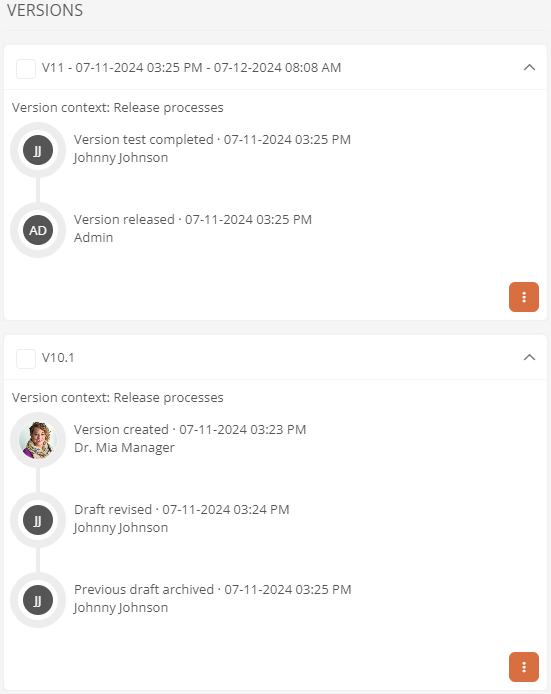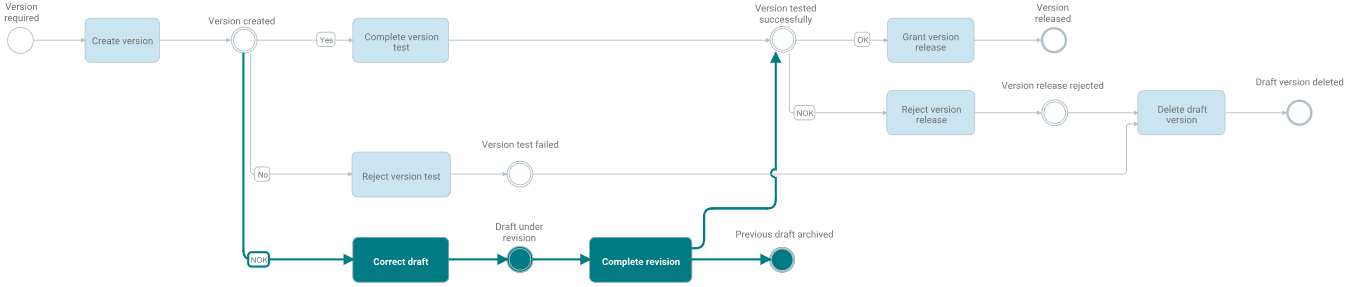Create intermediate versions
In the release workflow, the working draft cannot be edited further during the release process by default. The object cannot be edited again until an end state is reached. However, you can configure the ERWF to release the current version in between when a certain state is reached. In this intermediate release the working draft can be edited. The amended version of the object can then be passed further through the release workflow.
Procedure:
To create an intermediate version within a workflow, proceed at least as follows:
-
Assign the Schema state Intermediate release to the state in which the working draft can be processed again
Note: The Schema state Intermediate release allows the draft to be changed in this state while the workflow is running.
-
Make sure that the intermediate release state is referenced in the correct predecessor transition
-
Specify an end state for the version that should no longer be valid and ensure that the Schema end state Archived is assigned
Note: This state is stored in the later version configuration. In this way, you ensure that the previous draft is no longer valid.
-
Make sure that a transition is created in the intermediate release state that transfers the changed draft to the current workflow and archives the previous draft. To do this, carry out the following steps:
-
Make sure that the subsequent state is referenced during the transition, from which the amended draft can be passed further through the workflow as desired.
-
Make sure that a Version configuration has been created for the new transition.
See also: Create version configuration
-
In the version configuration, enable the option Create intermediate version in the Configuration properties area:
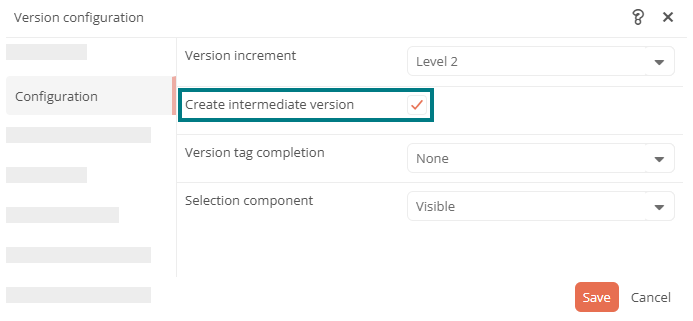
-
In the version configuration, reference the final state that archives the previous draft.
-
-
If necessary, adjust the entire workflow so that all transitions and states are logically interlinked
Example configuration - intermediate version during test
In the following example, you extend the standard release workflow to include an intermediate version, which can be carried out by the by the version examiners during the test. The example configuration includes the following extensions:
-
The examiners can use an additional transition to amend the draft in an intermediate release state.
-
The transition, with which the examiners complete the correction, archives the previous draft, while the modified draft is passed further through the workflow.
Instructions:
-
Create the state Draft under revision and open the properties
Example: A copy of the state version test failed was used for the sample configuration and adapted accordingly.
-
In the System information area, remove the previous state and reference the Schema state Intermediate release:
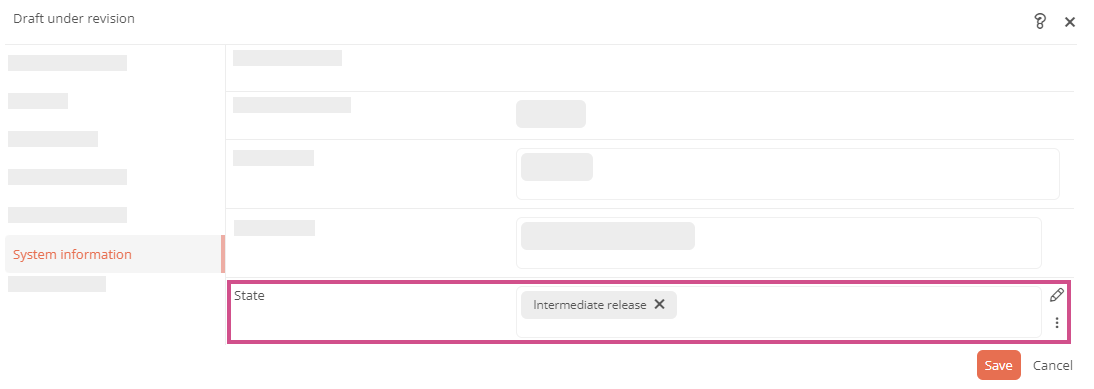
-
Click Save
-
Create and configure the Revise draft transition in the Version test pending state
Example: A copy of the transition Reject version test was used for the sample configuration and adapted accordingly.
-
In the Correct draft transition, reference the Draft under revision state:
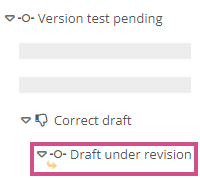
-
Create the Previous draft archived state
Note: This state serves as the end state for the previous draft and is stored in the later version configuration. In this way, you ensure that the previous draft is archived and no longer passed through the workflow.
-
Open the properties of the Previous draft archived state
-
In the System information area, remove the previous state and reference the Archived Schema state:
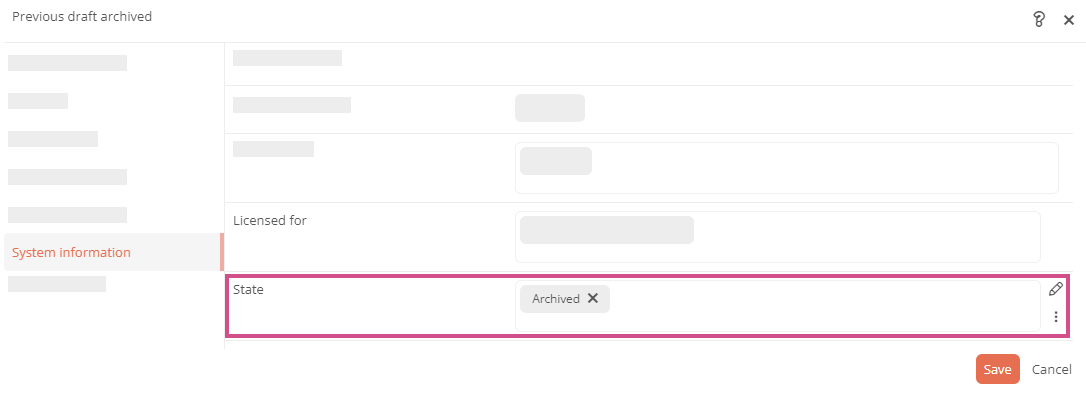
-
Go back to the main assignment of the state Draft under revision
-
Create the subsequent transition Complete revision there
-
Reference the state Version release pending in the Complete revision transition:
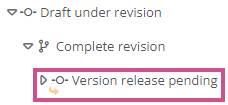
Note: By referencing the Version release pending state here, the modified draft is passed through the release workflow.
-
Create a Version configuration for the transition Complete revision via the Version attribute
-
Open the properties of the version configuration
-
Go to the Configuration properties group and make the following settings:
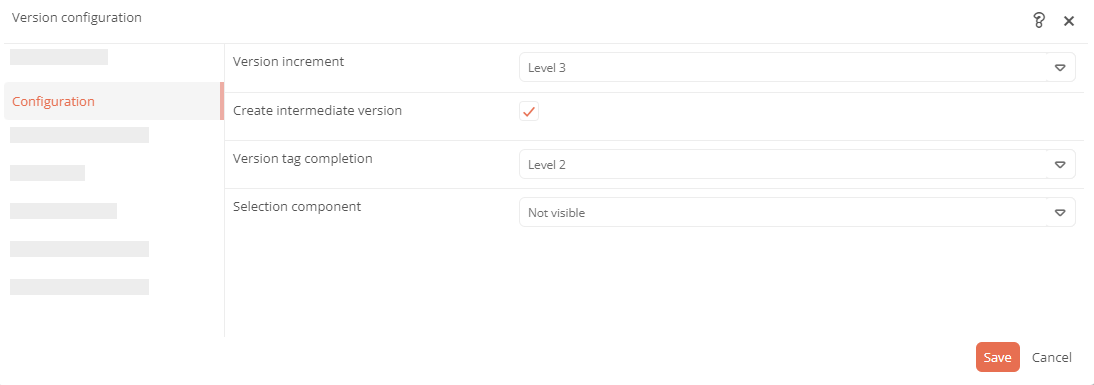
-
Set the version increment to Level 3
-
Enable the option Create intermediate version
-
Set the Version tag completion property to Level 2
-
Set the Selection component to Not visible
-
-
In the System information area, remove the previous state and reference the Previous draft archived state:
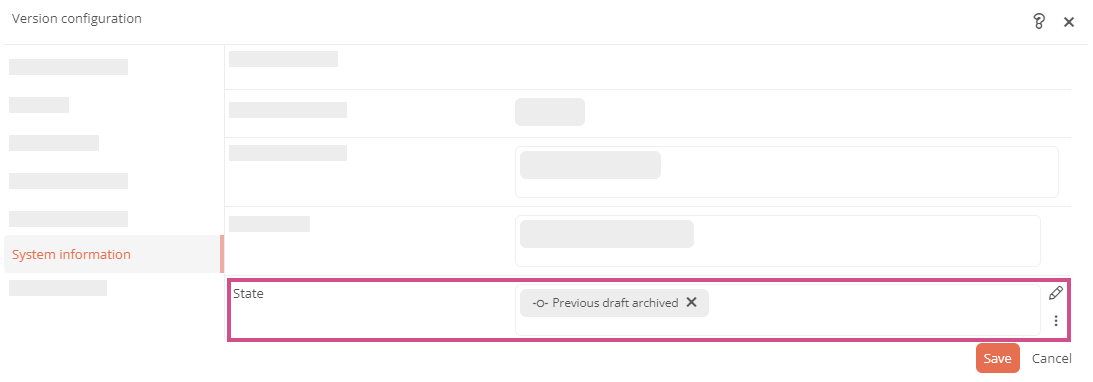
-
Click Save
Results:
-
The examiners can trigger an intermediate version in the Version test pending state with the Correct draft transition.
-
The examiners can edit the working draft in the Draft under revision state and thus change the draft.
-
Once the examiners have executed the transition Complete revision, they archive the old draft and pass their amended version further through the workflow.
-
Details on versions can be viewed and tracked via the history drawer in the Portal.