Transferred attributes
In transitions, you can use transferred attributes to configure that certain values are set automatically. Here, values from a source object or query are transferred to the current workflow object (target object) before the form builds up. Depending on the configuration, the transferred attributes can be displayed in the transition form. When the transition is completed, the values are accepted and saved.
Example: When you execute the Complete test transition in the standard release workflow, the Tester and Test date values are transferred before the Complete test form builds up.
Transferred vs. Visible attributes
Transferred attributes have the following characteristics compared to visible attributes:
-
Transferred attributes are independent of visible attributes.
-
To use a transferred attribute, a visible attribute does not necessarily have to be configured.
-
Transferred attributes can be used independently to automatically reset values or add to existing values.
Configure transferred attributes
Category attributes and schema attributes can be referenced as transferred attributes. You can additionally use queries in the transferred attributes.
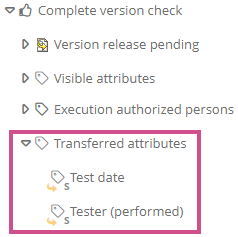
Requirements: The referenced attributes must exist as attributes in the workflow category. These attributes are reset when the transition of the current workflow object is performed.
Note: If no query component is used, the schema attribute to be transferred must match on the source and target objects.
Note: By default, the values in the target object are replaced by the values of the transferred attributes. However, you can use queries to configure that the values of the transferred attributes in the target object are not replaced but supplemented.
Assign transferred attributes:
You can assign transferred attributes as follows:
-
Copy and paste existing category or schema attributes into the transition's transferred attributes.
-
Drag and drop existing category or schema attributes into the transferred attributes of the transition or state.
Configure queries:
You can configure queries via the Relationship properties of the attribute to be transferred via the Value assignment.
Queries can be used to automatically transfer values for the following attribute types:
-
Single-value attributes (model object type)
-
List attributes (model object list)
-
Directory object attributes
Transferred attributes in start transitions
In the start transition of the workflow, the selected object serves as the source object. This also applies when a query is used. The workflow object that was newly created by the start transition serves as the target object. Thus, values and possible workflow roles can be transferred from the selected object in the first workflow step.
In the start transition, all attribute types can be transferred from the source object to the target object. In this case, the transfer must not be done by queries. The attributes must exist with the same schema attribute in both the source and target objects for this to work.
Note: In the transitions after the start transition, attribute values can also be transferred with queries.
