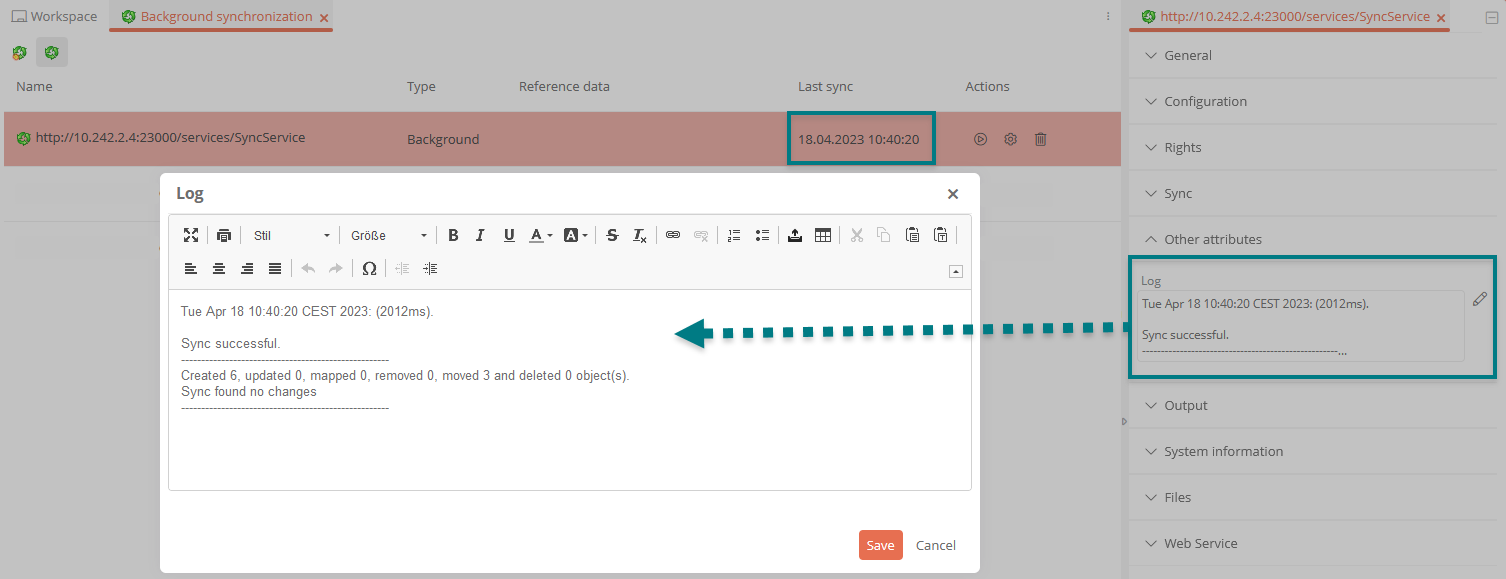Run synchronization
If you have created and configured a synchronization instance, the next step is to synchronize the data of the deposited system in Aeneis. Synchronization can be performed both automatically and manually.
-
Automatic: If you have stored a trigger or a time pattern (cron expression) in the synchronization instance, the synchronization will be executed automatically at the defined time.
-
Manual: You can perform the synchronization in the SystemAdministration in the list of background synchronizations via the Play button:
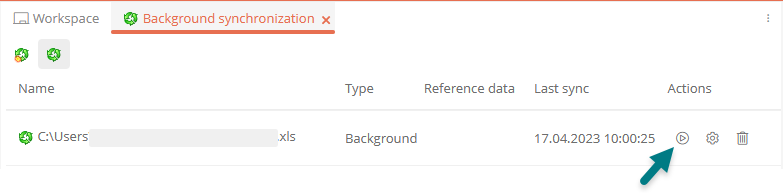
As soon as a synchronization has been executed, the timestamp of the last synchronization appears in the Last sync entry and the log entry of the synchronization appears in the Log property. The log entry shows whether the synchronization was successful.