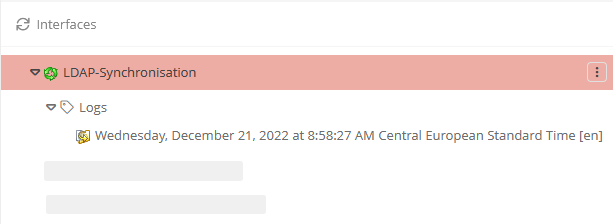Start LDAP synchronization
Once the LDAP synchronization is created and configured, it can be performed manually or automatically.
Execute manually:
-
Open the ServerAdministration
-
The LDAP Synchronization job is listed in the Jobs section of the System Jobs tab. Click the Run button there:
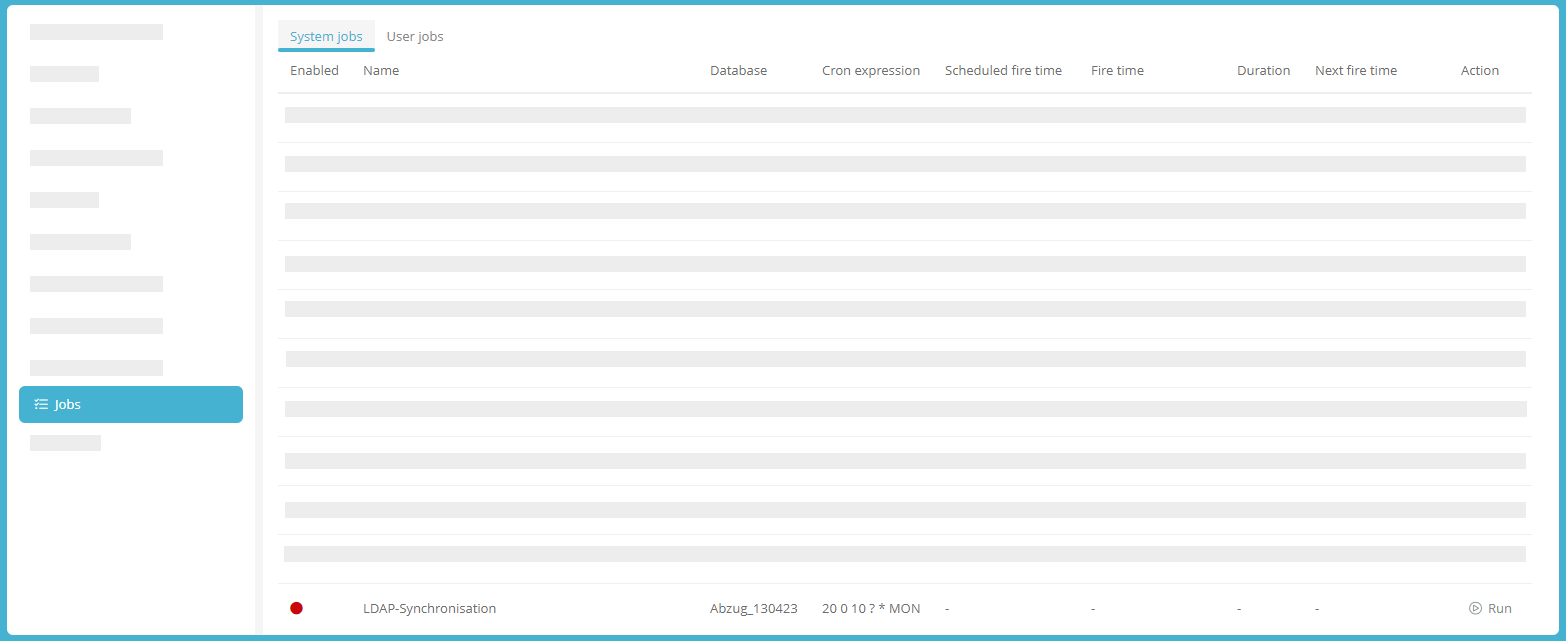
Note: If the LDAP Synchronization job is not yet listed, run the Default Job Creator job manually.
Execute automatically
The automatic synchronization of the LDAP synchronization is controlled by a trigger.
See also: Where the trigger is stored is described under Use default LDAP synchronization.
See also: How the time patterns (cron) are defined is described under Time pattern (Cron).
Result:
The LDAP synchronization is executed. The data is updated. In the SystemAdministration in the LDAP synchronization in the Log entry the changes of the LDAP synchronization are recorded. For each synchronization performed, a log entry is written with the details of the synchronization.