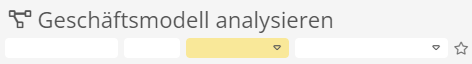Multilingualism
Aeneis is a multilingual system that can be displayed in any language.
See also: You can find out how to specify the languages in which your Aeneis can be displayed under Server settings.
Default display language
The current display language, in which the Portal, Apps and model content is preferably displayed, is the primary language of your browser by default.
Requirements: The primary browser language must be a language defined in the server settings.
If the primary browser language is not stored in the server settings, Aeneis selects the language for the display that is stored in the server setting Language.
Exception: The default display language is not taken into account if you have set a preferred language.
Change current language
In the Portal, you can see the current display language in the user settings under Current language. If you want to change the display language for the current session, click on  and then on the respective language.
and then on the respective language.
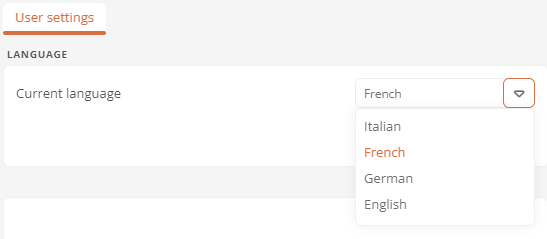
Note: If you have changed the current language manually, the new language will only be used for the current session. The default display language is used again in new sessions. If you want to change the display language permanently, select a preferred language.
Define default display language via start parameters
You can also define the default display language using the following start parameter:
-DefaultLanguage=[LANGUAGE CODE]
Example: -DefaultLanguage=en
Note: The primary browser language is not taken into account if you have defined the default display language via a start parameter.
Exception: The default display language is not taken into account if you have set a preferred language.
Preferred language
If you do not want to see content permanently in either the browser language or the primary server language, you can select your preferred language from the server languages in the user settings in the Portal. If you then log in to the Portal again, the content will primarily be displayed in your preferred language. You will then also see your preferred language under the Current language user setting. You will also receive your workflow e-mails in your preferred language.
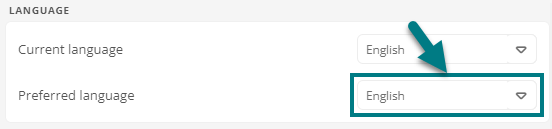
Fallback languages
If content is not maintained in the selected current language, Aeneis falls back to a language in which the content is available. If the content is available in several languages, Aeneis checks the order in which the model languages are stored in the server settings and displays the content in the first language in which it is maintained.
Note: You define the available languages and their order in the server setting Model languages.
Example: In the following example, Aeneis switches to German:
-
Your Current language is Italian
-
The process label is not stored in the current language. However, the label has been translated into German and English:
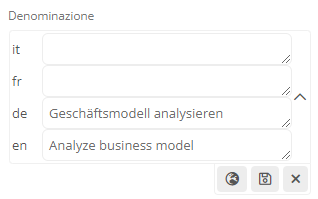
-
In the server settings, the Model languages are defined in the order it;fr;de;en:
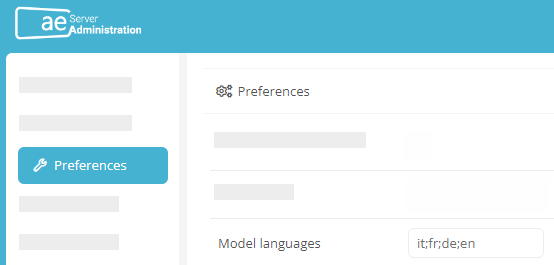
-
Aeneis displays the German name in the title line of the process: