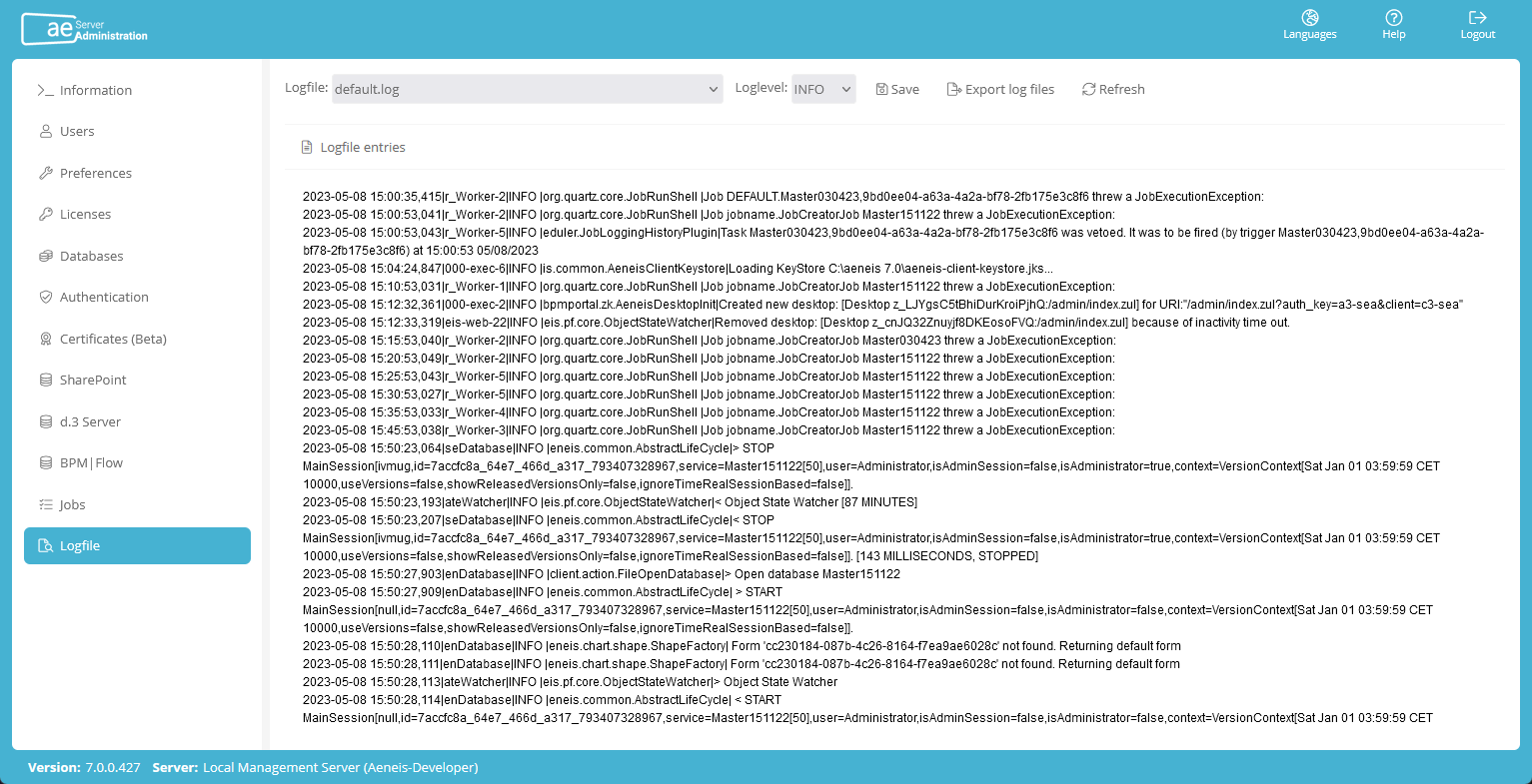Evaluate log information
In the Logfile section of the ServerAdministration you can evaluate the contents of the Aeneis log files. Here you can select which file is evaluated and what is listed in it.
Note: Log files are stored in the Aeneis application directory in the Logs subfolder.
Select and view log file
To view the content of a log file in the ServerAdministration, select the file from the list via Logfile:
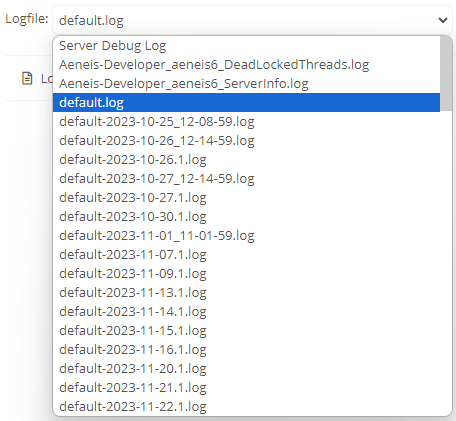
By clicking on Logfile entries, you can show or hide the content of the selected log file:
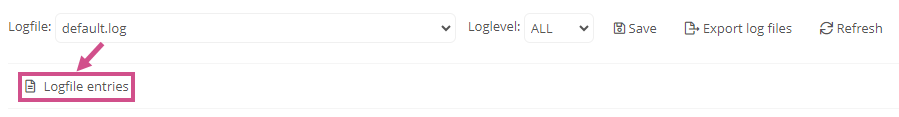
To update the evaluation of a selected file, click on Refresh:

Download log file
You can download a selected log file individually. To do this, click on Save:

See also: You can find out how to export all log files together in a zip file under Export log files in the ServerAdministration and Export log files in the SystemAdministration.
Default log file
The default log file is regenerated (at least) daily so that log entries from previous days are not overwritten with new ones and can be traced back for longer.
The Loglevel filter is also available for the default.log file, which you can use to limit the content displayed in the ServerAdministration at specific levels:
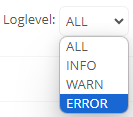
Note: The filters only apply to the display in the ServerAdministration and are not included in the export of the log files.