Open the ServerAdministration
The ServerAdministration opens in a separate tab in a web browser.
You can access the ServerAdministration as follows:
-
In the Portal via the app menu:
In the Portal, users with administrator rights can open the ServerAdministration via the menu at the top right.
-
Via the landing page (app launch page) (this can be accessed via http://[server name]:[port]).
Log in to the ServerAdministration
To open the ServerAdministration, you must first log in with your username and password:
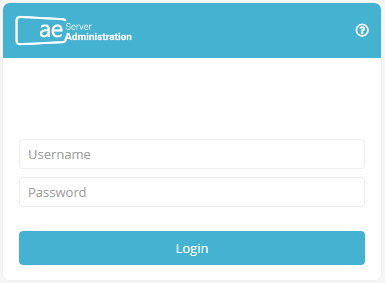
Note: Login data for the first login in the ServerAdministration: user name: Admin and password: aeneis. After the initial login change your password.
