Abstract processes
You can display partner processes as empty pools in a collaboration diagram. The representation is therefore abstract.
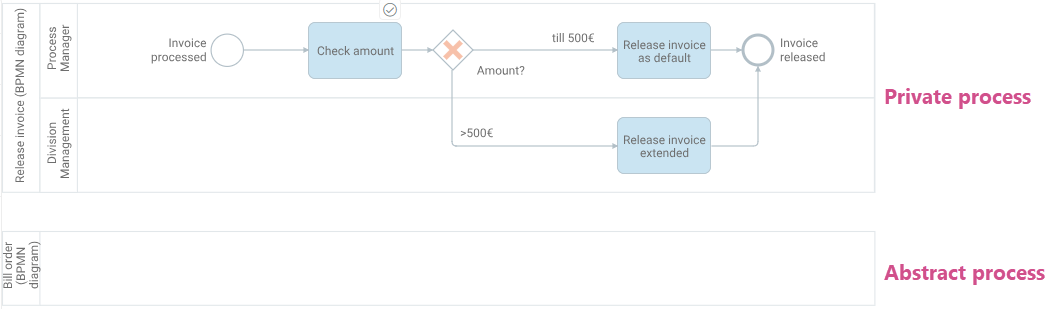
Note: The diagram of the focused process cannot be represented abstractly.
Create abstract process
Instruction:
-
Open the private BPMN diagram in the WebModeller
-
From the model overview, drag and drop another BPMN diagram with which the currently opened diagram should interact into the opened BPMN diagram:
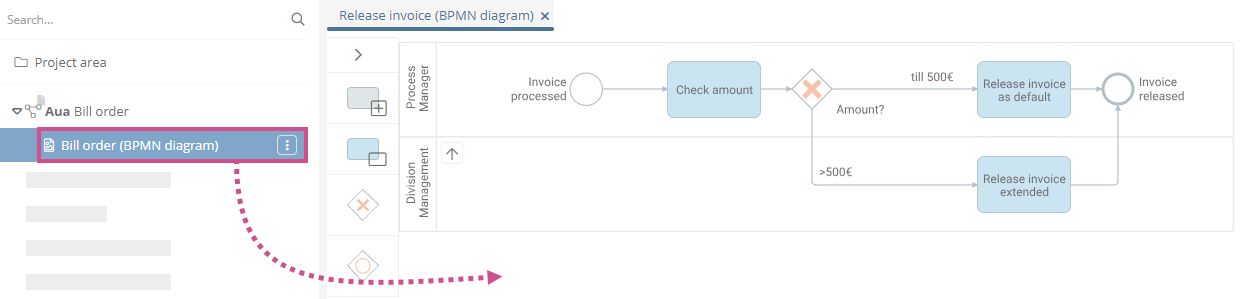
-
When the diagram is displayed open, click the Hide details button
 to collapse the diagram:
to collapse the diagram: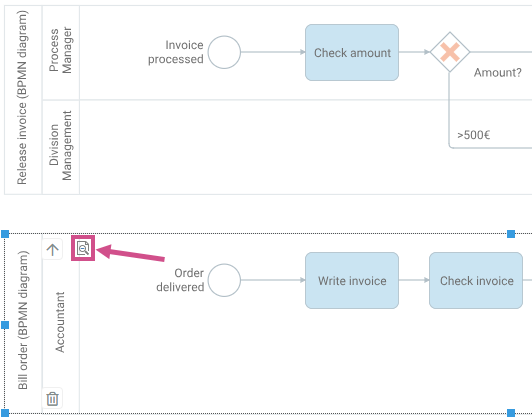
Note: When the diagram is collapsed, click on the button
 Show details to display the swimlanes and shapes in the diagram again.
Show details to display the swimlanes and shapes in the diagram again.
Result:
The abstract process is displayed as a pool under the diagram. You can connect the processes by dragging and dropping a connector between the pools with the Shift key pressed.
