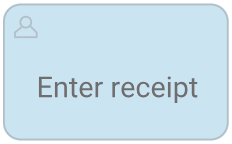Typing an activity
As of BPMN-2.0, there are task types that describe the character of a task. These are supported in BPMN diagrams since Aeneis 5.5.
You can create task types in the BPMN diagram directly via the drawing palette or you can set them via the context-sensitive menu or the properties of a task.
For an activity, you can select a task type to model specific situations in the process flow. Depending on the selected type, the shape is marked with a corresponding icon.
Task types:
|
Task type |
Icon |
Description |
|---|---|---|
|
Send |
|
In a send activity, a message is sent to another process or person responsible. The activity is considered executed when the message is sent. |
|
Receive |
|
During a receive activity a message is received. The activity is considered executed as soon as the message is received. |
|
User |
|
The activity type User is performed by a human. |
|
Manual |
|
The activity type Manual is performed manually and without external aids. |
|
Rule |
|
The activity type Rule sends input to a Business Process Engine (BPE) and receives the results calculated there. |
|
Service |
|
The activity type Service is performed by automated applications or web services. |
|
Script |
|
The activity type Script is executed by a Business Process Engine (BPE). |
Typing an activity
Instructions via context sensitive menu:
-
Open the BPMN diagram in the WebModeller
-
Select the task shape for which you want to choose a task type
-
Select a type in the context-sensitive menu via More actions | Task Type:
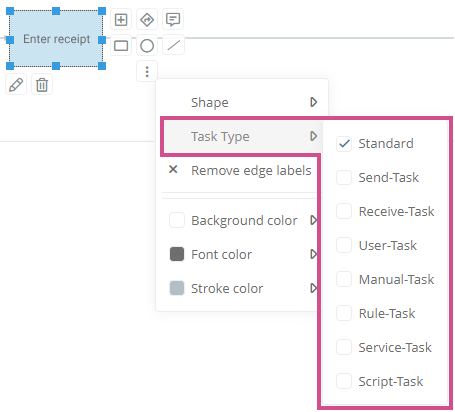
Instructions via properties:
-
Open the BPMN diagram in the WebModeller
-
Select the task shape for which you want to choose a task type
-
Open the properties of the task
-
In the properties in the BPMN section, set a task type in the Task Type property:
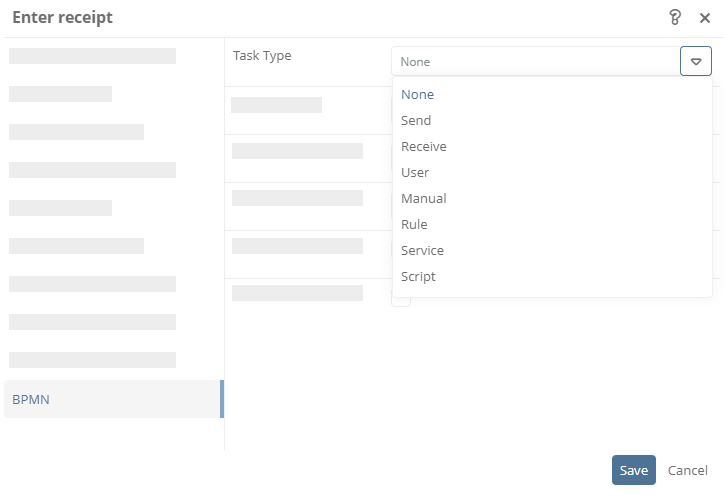
Result:
The shape is marked with an icon in the upper left corner according to the selected type.