Model input/output flows
Outputs from activities can enter other activities as inputs. You can represent such relationships in the BPMN diagram with connecting arrows between the outputs and inputs.
Requirements: The following options are activated in the diagram properties:
-
Show document node at relation
-
Show input and output connections
Instruction:
-
Open the BPMN diagram in the WebModeller
-
Drag and drop the output onto the activity in which it is to be used as input
OR
Use the Chain icon on the output shape to define the output for another activity as input: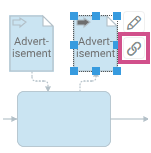
Result:
The output is displayed as input for this activity and takes over the name of the output. The relationship between the inputs and outputs is automatically indicated by a connecting arrow.
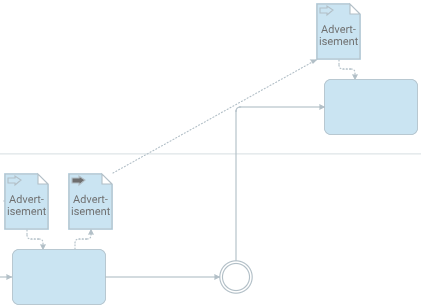
Show input/output on connector
You can also display input-output relationships as a shape on the connecting arrow between two activity shapes.
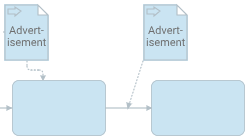
Requirements: The two activities are directly linked.
Requirements: The Doc node at relation option is enabled in the diagram properties.
