Show and hide input and output shapes
You can show and hide the shapes of inputs and outputs in a BPMN diagram.
Instruction:
-
Open the BPMN diagram in the WebModeller
-
Select Show inputs and outputs from the Show details menu bar:
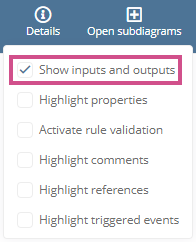
OR
Open the properties of the BPMN diagram
-
In the Layout area, activate the Show inputs and outputs property:
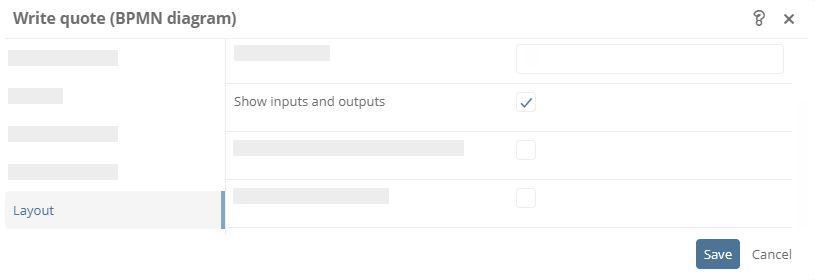
Note: You can also activate this property for each individual shape of a diagram.
Result:
The inputs/outputs are visible in the diagram as a shape.

