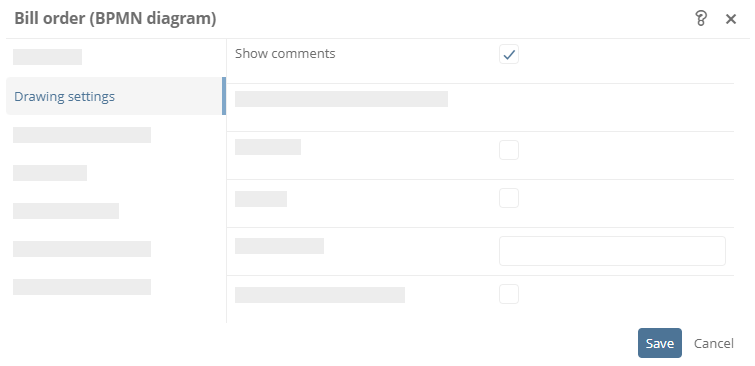Insert comments at the shape
You can create shape comments in BPMN diagrams. You can place these comments freely and adjust them in the properties.
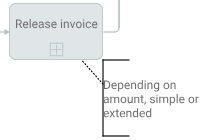
Note: The X (mm) and Y (mm) fields in the properties of a comment define the horizontal and vertical position of the upper left corner of the comment rectangle. If you have moved the comment, you can put it back to the original position by entering the value 0.0.
Create comment
Instruction:
-
In the WebModeller, select the shape in the diagram where you want to insert a comment
-
Select Add BPMN Comment in the context-sensitive menu:
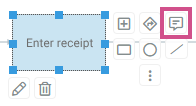
-
Enter the text and confirm with the Enter key
Show and hide comments
You can hide and show comments that are created in a BPMN diagram using the Show comments diagram property.