Select field for swimlane label
You can change for BPMN diagrams which property is evaluated for naming the swimlane. By default, the Label property of the object that is stored as the responsible person is evaluated and displayed.
Note: If the property for determining the swimlane designation is empty in the object selected as the responsible person, the swimlane is displayed without a label.
Instruction:
-
Open the properties of the BPMN diagram in the WebModeller
-
In the Drawing Settings area, click the Add Reference button
 in the Field to determine swimlanes label property:
in the Field to determine swimlanes label property: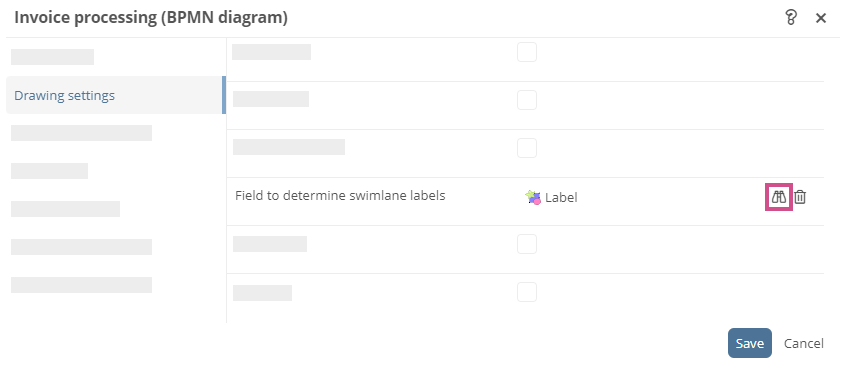
-
In the Add Reference(s) dialog, search for the corresponding field, select it and apply it by clicking Select
-
Save your changes via Save
