Approaches for BPMN diagram modeling
In Aeneis you have the possibility to create process drawings (BPMN diagrams). When you create a BPMN diagram, you always create it for a specific model object, such as a process. When you create shapes in the BPMN diagram to represent the process graphically, the shapes are added as child objects.
Approaches for process modeling:
Aeneis offers you several approaches for creating graphical process drawings (BPMN diagrams). You can create and model BPMN diagrams in the Portal in tabular form or graphically in WebModeller. For information on how to model BPMN diagrams in tabular form in the Portal, see SmartModel. ow to model BPMN diagrams graphically in WebModeller, you can read here:
-
You can create new shapes in the BPMN diagram if no suitable model objects exist yet. As soon as you create a new shape, the corresponding model object is created in the model overview.
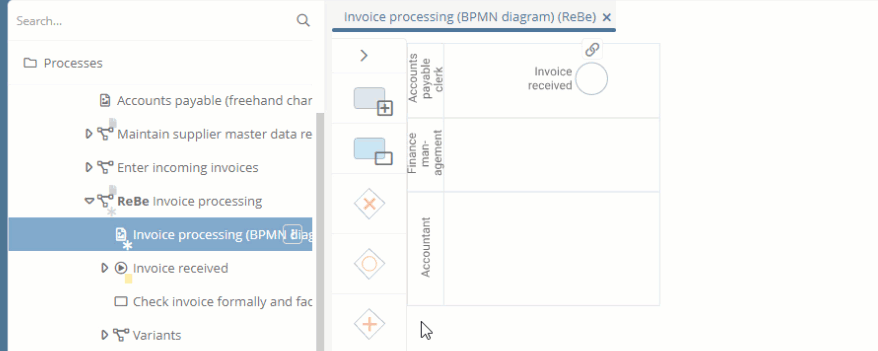
-
You can model BPMN diagrams with objects that already exist in the model overview. You can create these as shapes in the diagram using drag and drop.
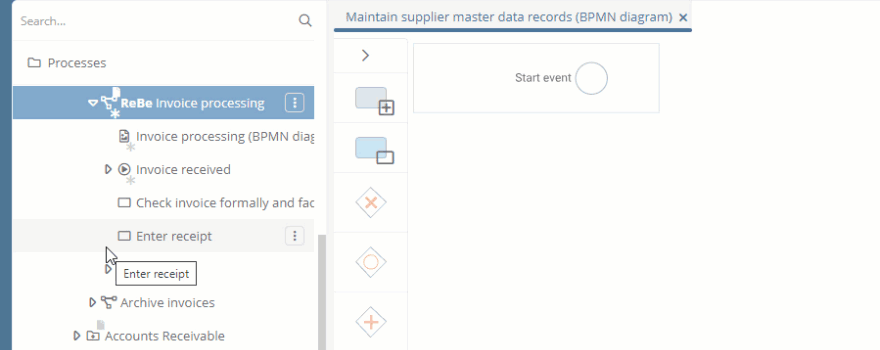
Once you have created a shape in the BPMN diagram, the shape and the object are linked. Many properties, such as process responsibility, duration or interface information, can be edited as desired from the shape or even from the object itself.
