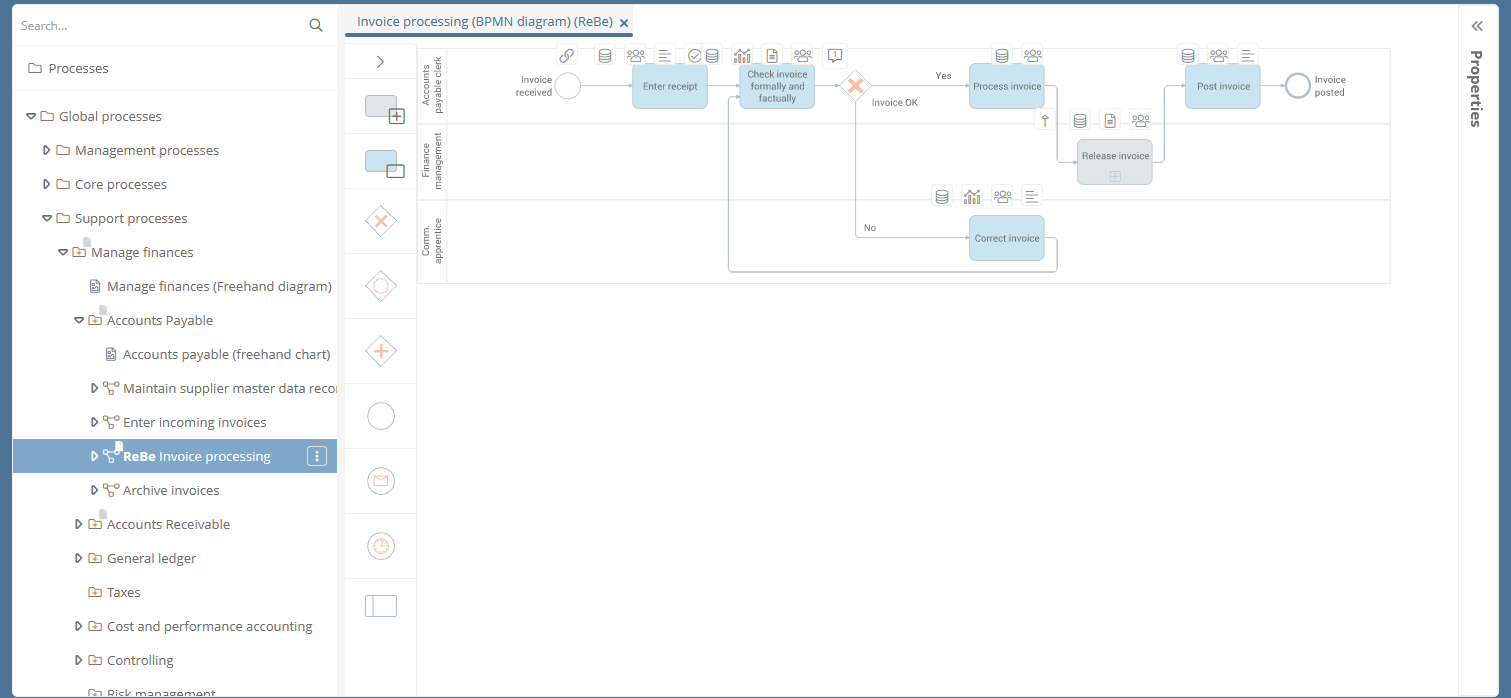Open diagram
Target:
Open an existing diagram in the WebModeller.
Instructions — in the WebModeller:
-
Navigate in the WebModeller in the model overview to the object whose diagram you want to open
-
Open the context menu of the object and select Open and the diagram you want to open:
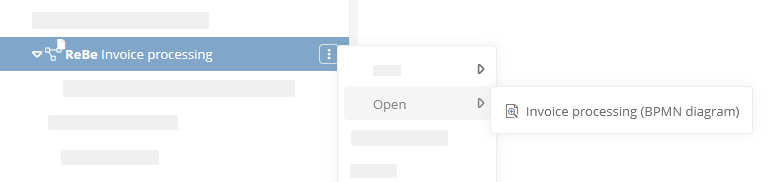
OR
-
Navigate in the WebModeller in the model overview to the diagram you want to open
-
Double click the diagram to open it
Instructions — in the Portal:
You also have the option to open the diagram from the Portal directly in the WebModeller.
-
In the open process via the diagram menu:
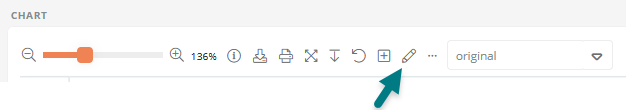
-
In the open process via the context menu:
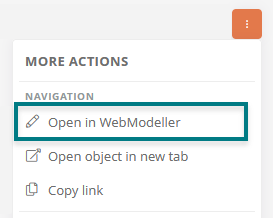
-
In the properties via the context menu:
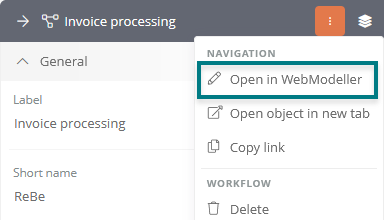
-
On the homepage via the context menu:
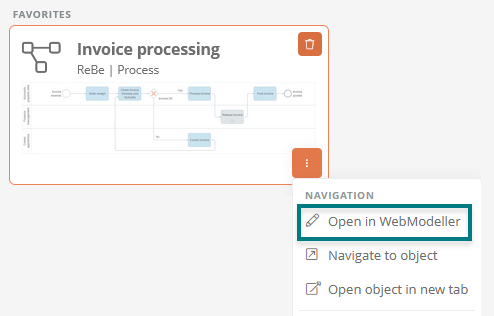
Result:
The diagram is opened in the WebModeller and displayed in the Drawing area