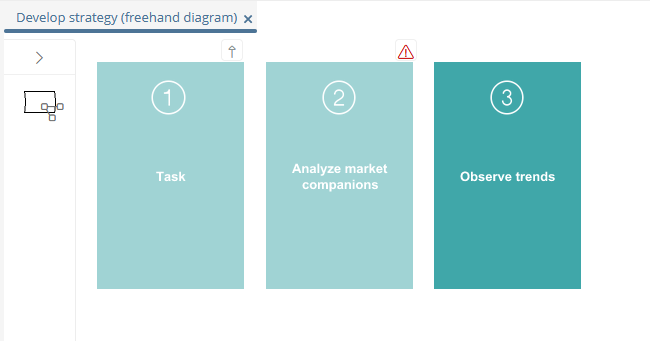Highlight missing information in the diagram
When modeling diagrams and shapes, it is possible to highlight shapes for which certain information is not defined. This way, you can see at a glance for which shapes certain information is not available. These shapes are displayed transparently in the diagram.
Instruction:
-
Open a diagram in the WebModeller
-
Open the properties of the diagram
-
Under Drawing Settings, click the Add reference button
 for the Details-present-fields property:
for the Details-present-fields property: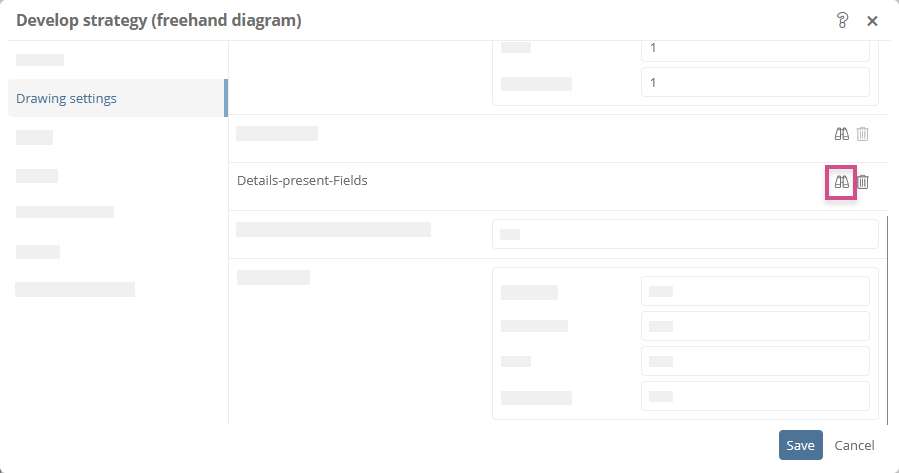
-
In the Add Reference(s) dialog, locate the appropriate field. Start the search by clicking Search
-
Select a field and confirm your selection with Select:
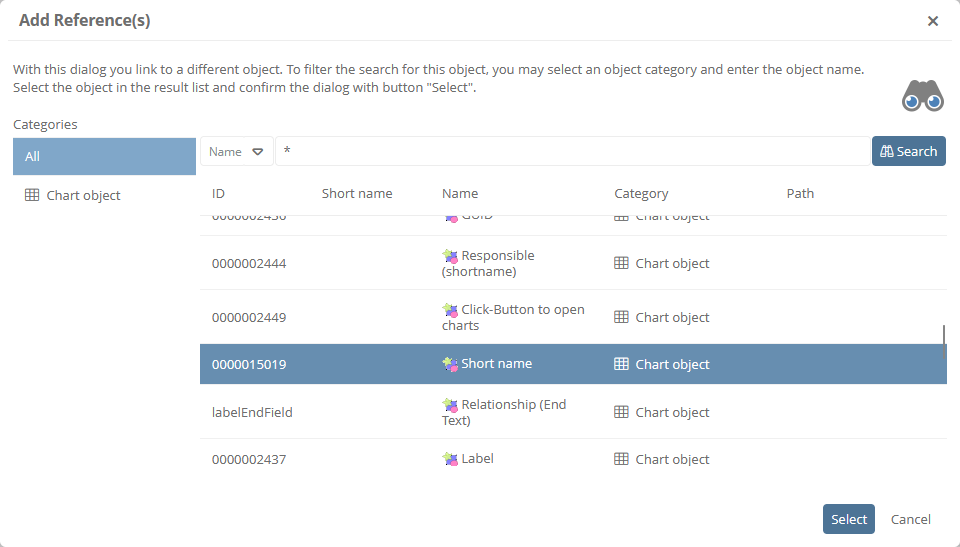
-
In the Transparency on missing details property, define the percentage of transparency for shapes that are missing the information defined in the Details-present-fields property:
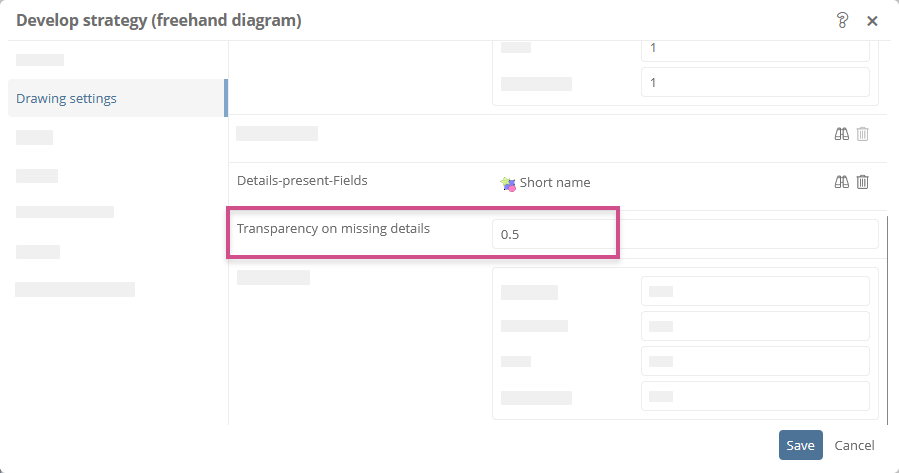
-
Click Save to apply the changes
Result:
Shapes without the defined information are displayed transparently in the diagram.