Diagram navigation
The diagram navigation is a function that can be used to navigate within a diagram. The diagram navigation shows which section of the diagram is currently visible in the drawing area in a thumbnail view with a colored highlight. To navigate in the diagram display, you can drag and drop the highlighted area.
Instruction — Portal:
-
Navigate in the Portal to a process that has a diagram
-
Click on the
 button at the bottom right to open the diagram navigation. The diagram navigation opens in the top right-hand corner of the drawing area.
button at the bottom right to open the diagram navigation. The diagram navigation opens in the top right-hand corner of the drawing area. -
In the diagram navigation, drag and drop the highlighted area to the desired location:
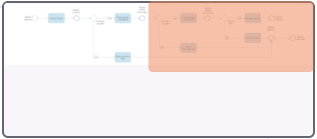
-
Click the Show diagram navigation
 button in the status bar. The diagram navigation is displayed at the bottom right of the properties area
button in the status bar. The diagram navigation is displayed at the bottom right of the properties area
-
Drag and drop the highlighted area to the desired location:

