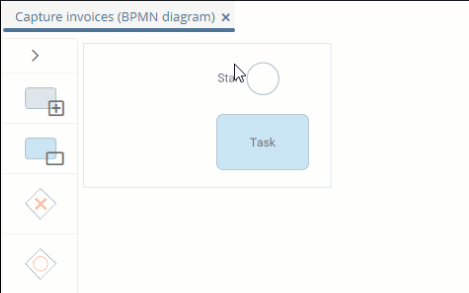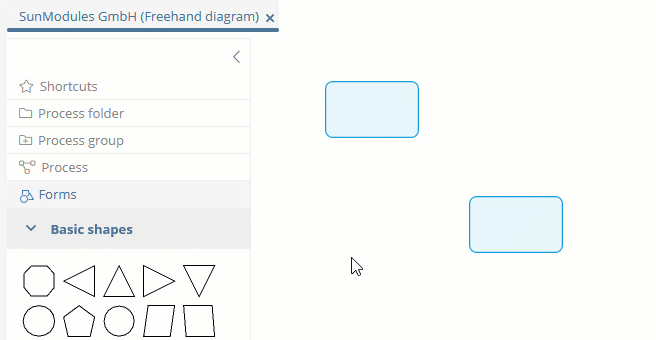Connecting shapes
You can manually connect shapes in BPMN diagrams and freehand diagrams.
You can manually connect shapes to other shapes with connecting arrows in order to:
-
model any jumps / back jumps
-
model junctions
-
connect freely placed shapes
Instruction:
-
Open a diagram in the WebModeller
-
Select a shape that you want to connect to another shape
OR
Point the cursor at the shape you want to connect, press and hold the Shift key and drag and drop the connector onto another shape:
Note: If you apply the connector shortcut, step 3 is omitted.
-
From the context-sensitive menu, drag and drop the Connector button onto another shape:
Special features when connecting shapes in freehand diagrams:
-
The shape onto which you drag the connector is marked with blue dots at the edges during drag & drop.
-
When you drag the connector to one of the blue dots, the connection is drawn to that dot.
-
When you drag the connector to the center of the shape, a direct line is drawn between shape edges.