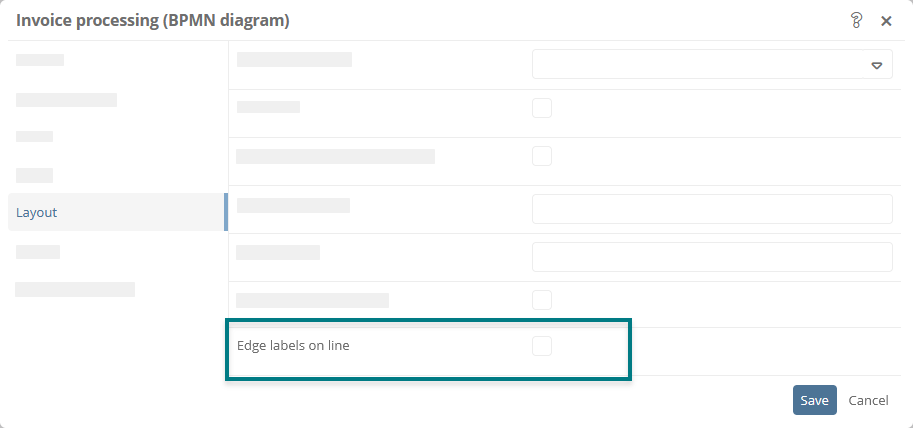Label connector
You can label the connectors between shapes. Labels are suitable for specifying the conditions for decisions, for example.
Instructions - Label connectors via editor:
-
Double-click on a connector in the diagram in the WebModeller
-
Use the editor to enter a start or end text for the connector:

Note: You can only enter connector texts in the current display language via the editor. If you want to translate connector texts directly into another language, use the properties of the connector. You can enter the translations there either manually or via the DeepL function.
-
In the editor, click on

Instructions - Labeling connectors using properties
-
Select a connector in the WebModeller in the diagram
-
Label the connector using in the End text and Start text properties:
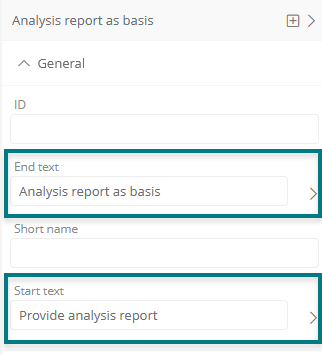
Result:
The start and end text is displayed on the connector in the diagram.
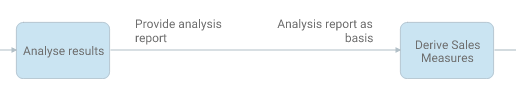
Note: You can move the label by dragging and dropping.
Change label layout
You can adjust the layout of the label in the properties of the connector under Drawing settings.
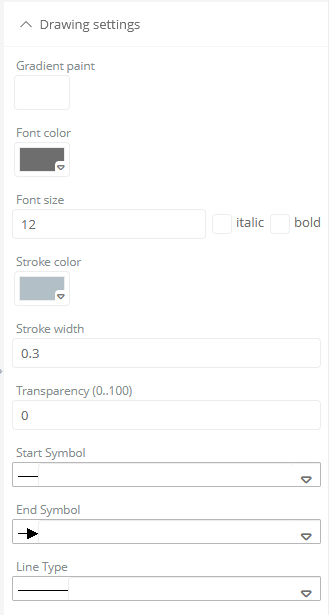
Display connector label on/above line
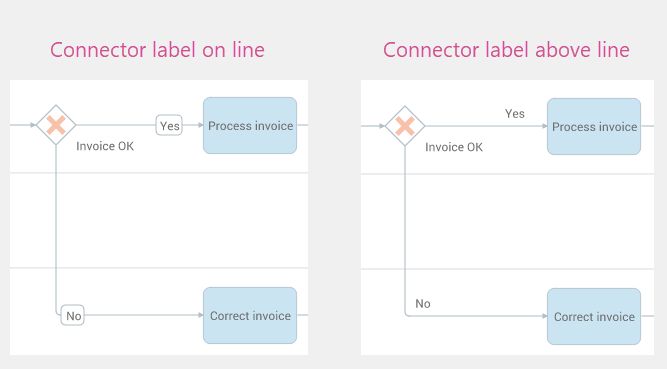
In diagrams, you can use the Edge labels on line property to set whether the connector label is displayed on or above the line: