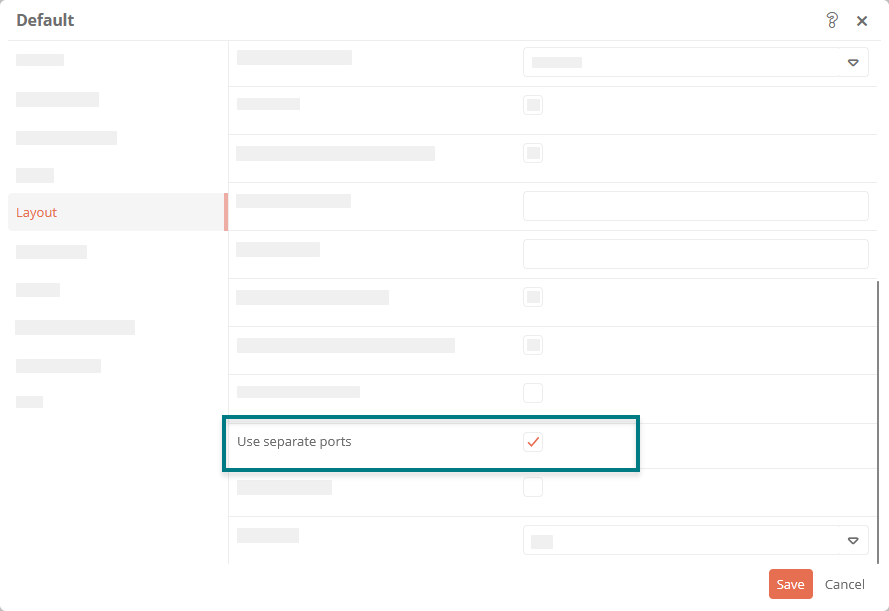Define different connector inputs and outputs for all new drawings globally
Via the properties of the default BPMN diagram profile, you can set whether different or the same inputs and outputs to shapes are displayed for all new BPMN diagrams.
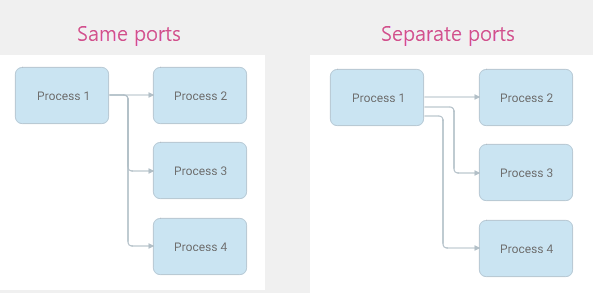
Instruction:
-
Open the SystemAdministration
-
In the Schema area, navigate to Aeneis | Diagram Types | BPMN Diagram | Profiles
-
Select a diagram profile under the Profiles entry and open the properties:
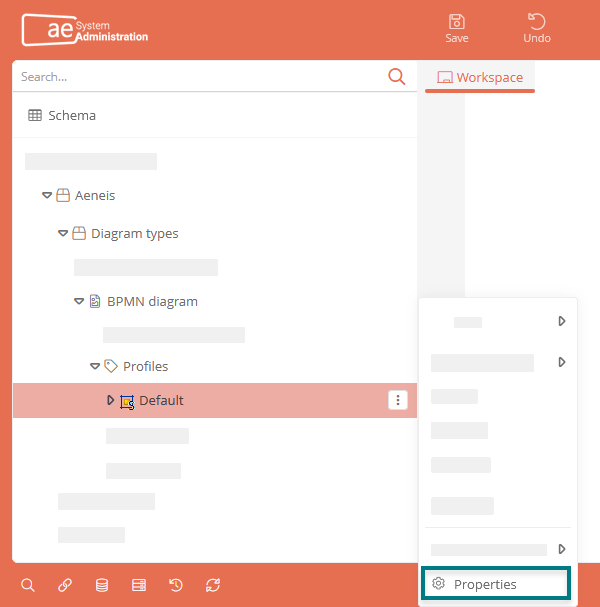
-
In the Layout section of the properties, activate the Use separate port property: