Create freehand diagram
You can create freehand diagrams in the Portal as well as in the WebModeller.
Instructions in the Portal:
See also: For information on how to create freehand diagrams in the portal, see Creating freehand diagrams.
Instructions in the WebModeller:
-
Open the WebModeller and navigate in the model overview to the process folder or process group for which you want to create a freehand diagram. You can also open the process folder or process group directly in the WebModeller via the context menu in the Portal:
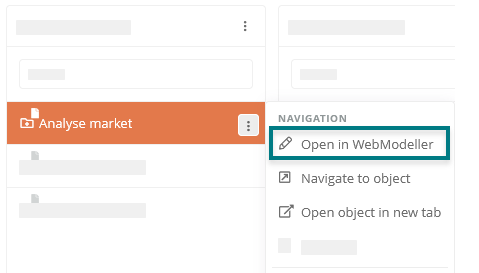
-
Open the context menu of the process folder or the process group and create a freehand diagram by clicking New | Freehand diagram:
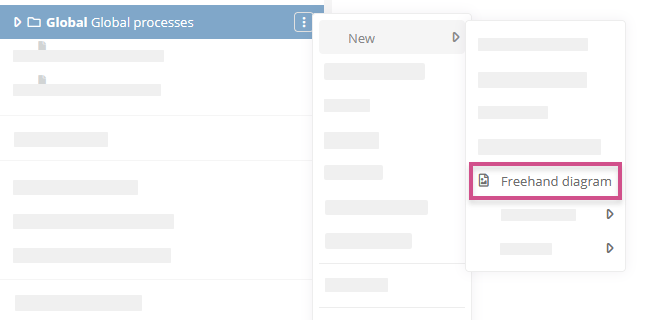
Result:
The freehand diagram is created for the process folder or process group and is opened in the drawing area where you can model it.
