Assign model object to a form
If you have created a form from the drawing palette from the Forms area in a freehand diagram, this form is not linked to any model object. However, you can still link the form to a model object afterwards and convert it into a shape.
Instruction:
-
Open the freehand diagram in the WebModeller
-
Drag and drop the model object from the model overview onto the form
OR
-
Select the form you want to link to a model object
-
Click on the binoculars in the context-sensitive menu. The Add reference(s) dialog opens
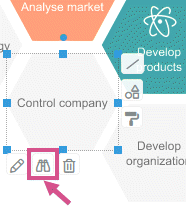
-
In the Add Reference(s) dialog, find the corresponding object, select it in the list and click Select:
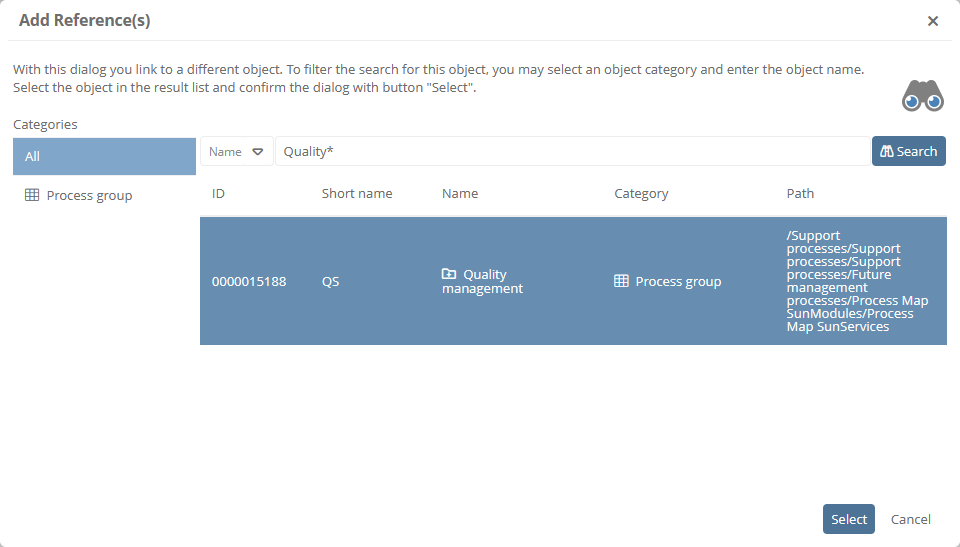
Result:
The selected model object is assigned to the form, which is now a shape. The name of the form changes to that of the object.
Note: Following these steps, you can also link a shape with object reference to another object.
