Create shape with object reference
In freehand diagrams you can create shapes with object reference. Depending on the object under which the freehand diagram is created, you can select shapes for a category that can be created under the object in the model overview.
Alternatively, you can create (any) objects from the model overview as shapes.
Instruction:
-
Open the freehand diagram in the WebModeller
-
Create the shape using drag & drop in one of the following ways:
-
Create new shape and new model object: Drag and drop a shape from the drawing palette into the drawing area. The appropriate model object is automatically created under the object for which the freehand diagram is created:
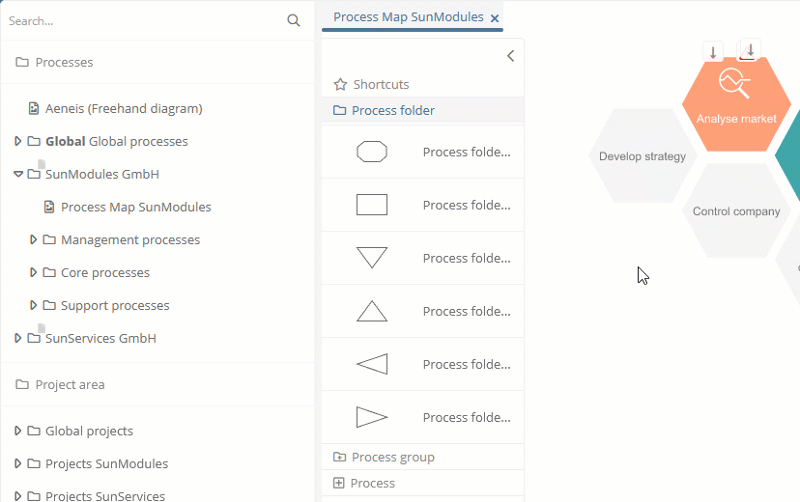
-
Create an existing model object as a shape: Drag and drop an object from the model overview into the drawing area:
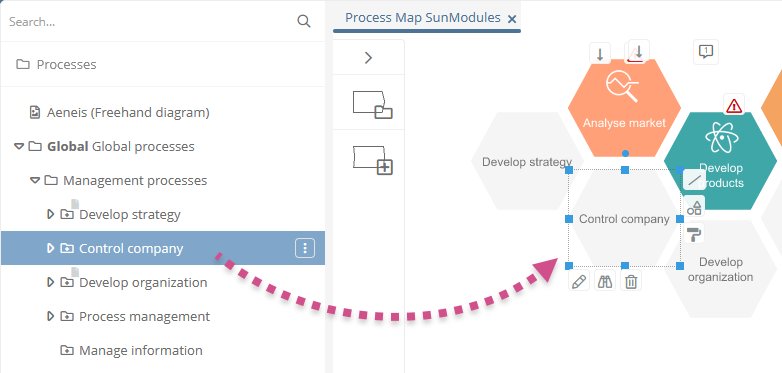
-
