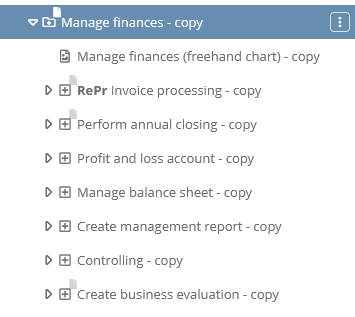Copy model objects
If you copy one model object and paste it under another, the Copy dialog appears. The Copy dialog shows the copied main object, its child objects and all objects related to the main object. Only child objects can be copied and pasted with the main object. Children that you deselect in the Copy dialog are created as references when you paste.
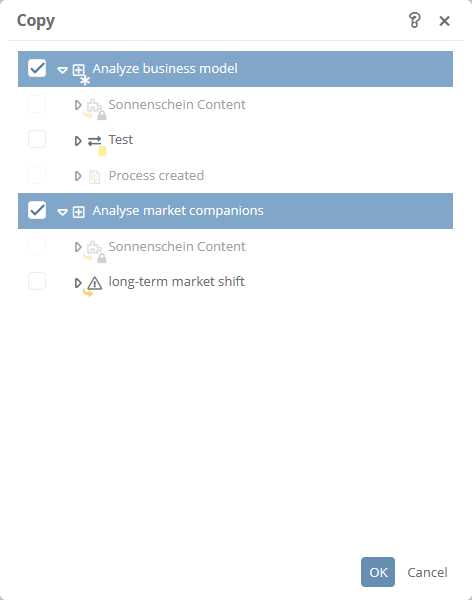
Note: You copy elements in the tree structure of the SystemAdministration in the same way. For more information, see SystemAdministration.
Tip: For a quick copy & paste, press and hold [CTRL] and drag & drop the object to the object you want to paste it under.
Copy suffix in copied objects:
Depending on the configuration, the copied objects are labeled as copies after pasting. You can change this setting in the database properties. (Prerequisite: you have administrator rights). Here you can set whether all copied objects, only copied main objects or no copied objects should be labeled with a suffix.
See also: How to label copied objects with a suffix is described in Database object and properties.