Move / sort model objects
You can move and sort model objects in the model overview.
Note: Move and sort elements in the tree structure of the SystemAdministration in the same way. For more information, see SystemAdministration.
Note: In BPMN diagrams, the sorting of shapes is automatically applied to the model overview if the Sort model overview on save property is set in the schema in the BPMN diagram profile.
Attention: If the model object that is being moved has child objects, these are also moved.
When moving process objects to another process level, the process levels of the object and sub-objects are adjusted accordingly. When the object is moved to the lowest process level, the child objects are deleted.
See also: You can find out how to move objects in the extended reference editor under Extended reference editor.
By drag & drop:
Drag and drop the model object to the desired location in the model overview. To move a model object under another model object, drag the model object onto the top object under which you want to move it. The label indicates whether you can move the model object to the desired position:
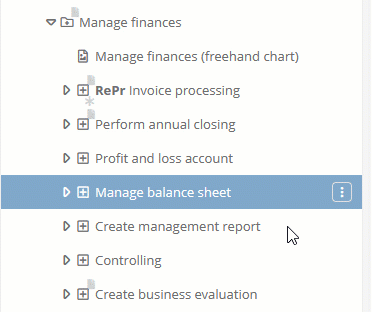
By cutting and pasting:
Alternatively, you can cut the model object in the model overview ([CTRL + X]) and paste it under another object ([CTRL + V]).
