Structure of the model overview
In the WebModeller, your enterprise model and its structure is displayed in the left area of the app with the model overview. By default, the following areas are included with their subfolders:
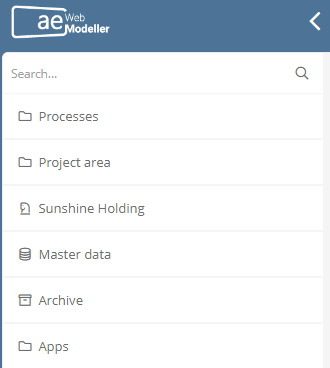
Configuration:
In the SystemAdministration, you can create all contents in the Model Overview area. In the WebModeller area, you can configure which contents of the model overview in the SystemAdministration are also displayed in the model overview in the WebModeller under the Root node entry.
See also: To learn more about configuring the model overview, see Configure root node.
