Show, expand or hide attribute groups
You configure in the SystemAdministration in the schema which attribute groups are displayed in the properties area in the WebModeller and whether they are initially expanded.
Attention: The changes you make here also partially affect the properties in the sidebar in the Portal!

Instruction:
-
Open the SystemAdministration
-
In the schema, navigate to System | Schema | Attribute Groups | Sorted Instances. The attribute groups are listed there:
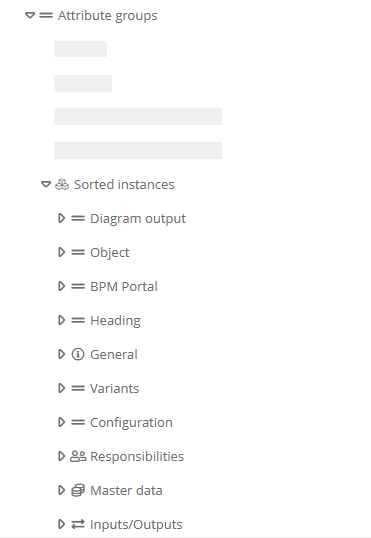
-
Open the properties at the respective attribute group
-
Configure the attribute group using the following properties:
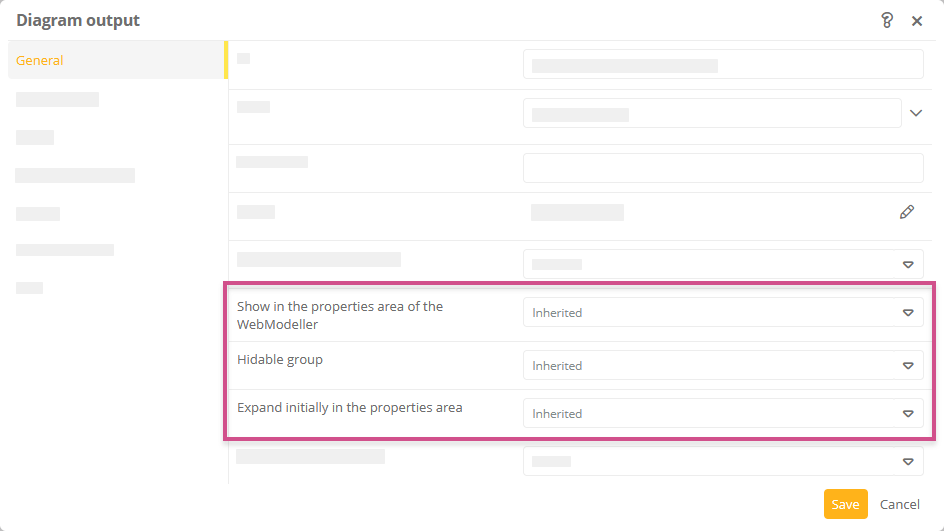
Property
Description
Show in the properties area of the WebModeller
-
Yes: Attribute group is displayed in the properties area in the WebModeller.
-
No: Attribute group is not displayed in the properties area in the WebModeller.
-
Inherited: The setting is inherited from the parent category.
Hideable group
-
Yes: Attribute group is not initially displayed in the properties area. The attribute group is displayed as soon as extended groups are displayed in the properties area via the plus symbol.
-
No: Attribute group cannot be shown/hidden using the +/- icons in the properties area. Attribute group is always displayed or not displayed at all in the properties area.
-
Inherited: The setting is inherited from the parent category.
Expand initially in the properties area
-
Yes: Attribute group is initially expanded and all properties contained in it are visible in the properties pane.
-
No: Attribute group is initially collapsed and all properties contained in it are initially not visible in the properties pane.
-
Inherited: The setting is inherited from the parent category.
-
